Cross Database Joins
Holistics Cross Database Joins lets you create reports and charts containing data from different sources. By giving you the ability to migrate database tables into SQL databases without having to write time-consuming extract, transform and load (ETL) scripts or trouble your data engineering team, Holistics lets you build reports and queries using data tables from different databases together, for more powerful data analysis!
In this example, a database table was imported from the source MySQL database into a destination PostgreSQL database, which could then be queried and joined with tables inside the destination PostgreSQL database.
What Should You Use This For?
Create reports containing data from different sources, for more complete reports and analytics with a single view of the data that matters, using data from different places.
Schedule and automate the data table import process to your reporting database, so the tables you need from your different data sources are regularly updated for your data reporting needs.
How It Works
Connect your databases to Holistics: Holistics Data Imports allows you to copy your database tables of choice from your connected source databases to a connected destination database. Under Data Imports, simply select 'Database Table' as your Import Source option, and choose your connected source database from the dropdown list under 'Data Source', and select the database table you want to move.

Move the data tables that you need into your destination database: Next, under Import Destination, select the destination database as the 'Data Source', type in your 'Schema Name' of choice, and the 'Table Name' you prefer for the new table. You can then specify your sync configurations, such as the scheduled frequency for how often this Data Import job should occur, which can be every few minutes, hours, days, weeks or months and so on. You can also specify the data types, to indicate how you want the data to be stored and formatted in the new destination table. Once you're ready, validate the sync configuration and save the job. You can create as many Data Import jobs you need, to move the tables you require from various data sources into your destination database.
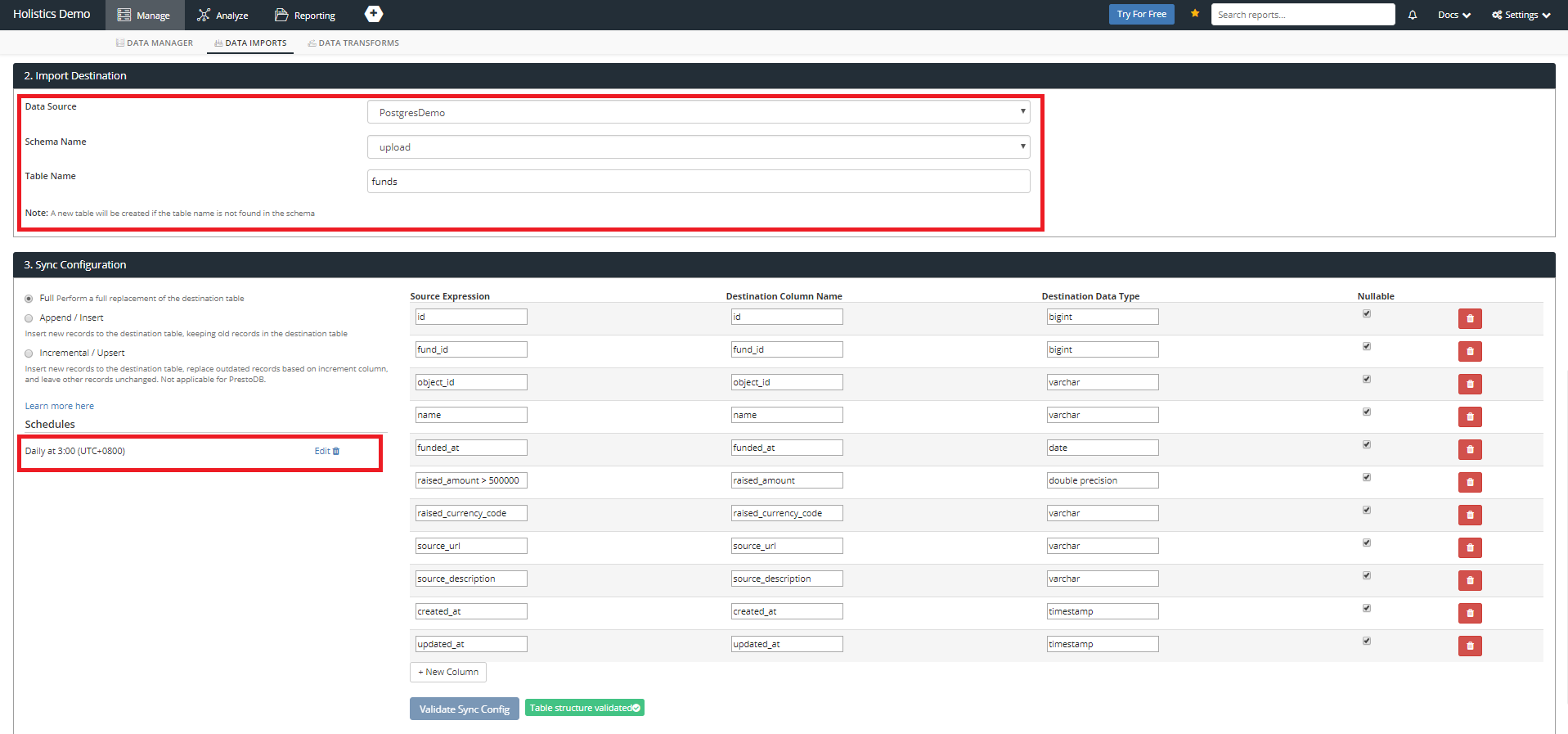
Run joins on tables from different databases: You're now ready to start building queries to join your newly imported database table with other tables in the destination database! You can wait for the Data Import job to run on schedule, or execute the job immediately under Import List.

You can then use the Holistics Query Editor to build queries that join your database tables together, to pull out the columns and data that you need!

Start running cross database joins with Holistics now!
Sign up for a free trial to add cross database joins to your data capabilities now! This is another example of how the Holistics Data Platform enables your team to easily work with data, for fast-growing tech-driven companies.























