Connecting Amazon Athena To Visualize And Query S3 Data, Using Holistics
A step by step guide and video for querying S3 data to build reports and charts, by using AWS' Amazon Athena and Holistics.

A step by step guide and video for querying S3 data to build reports and charts, by using AWS' Amazon Athena and Holistics.
- Create an IAM user with the correct permissions
- Link S3 to AWS Athena, and create a table in AWS Athena
- Connect AWS Athena as a datasource in Holistics
- Write SQL or use drag-and-drop functionalities in Holistics to build charts and reports off your S3 data.
AWS Athena

The AWS Athena is an interactive query service that capitalizes on SQL to easily analyze data in Amazon S3 directly. You can store structured data on S3 and query that data as you’d do with an SQL database. Athena is serverless, which means there's no infrastructure to manage, no setup, servers, or data warehouses. Without the need for maintenance, Athena's query engine with S3 makes it a favorite among data teams. Simply create a table, load some data, and start querying.
Using Holistics to build charts & reports in S3
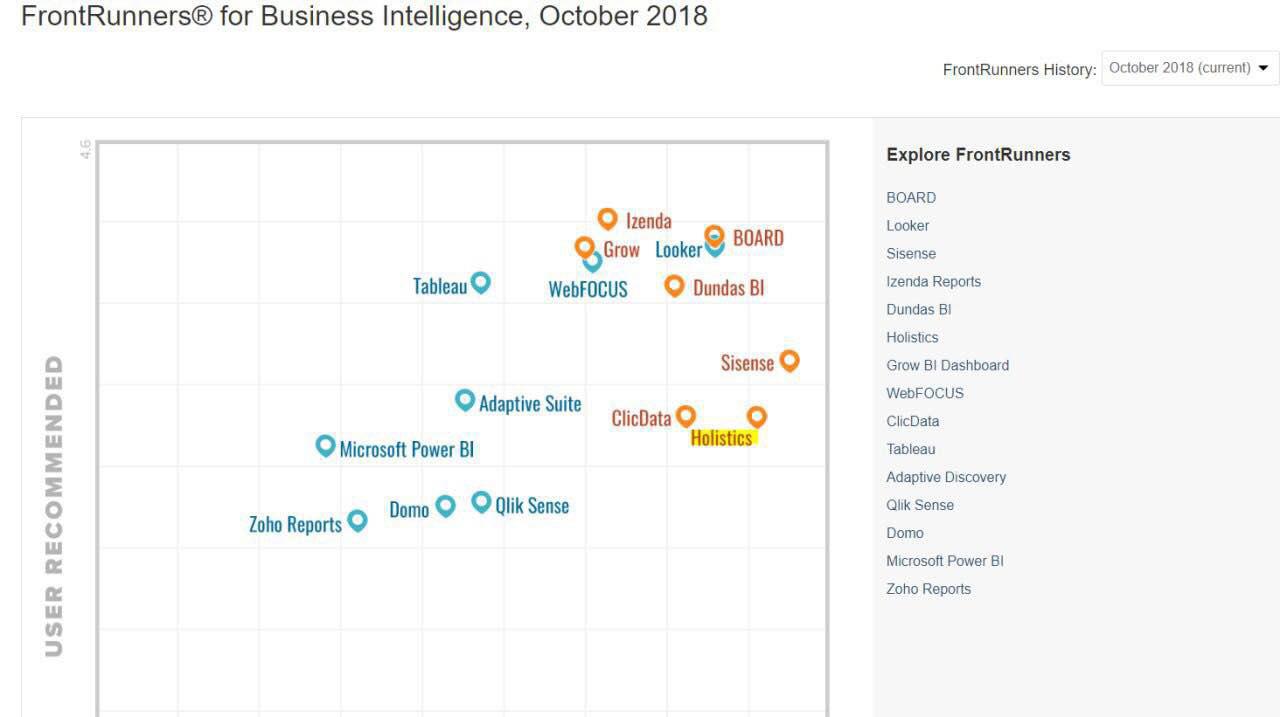
Holistics was listed on Gartner's Frontrunner as the Top 15 BI tools based on usability and user recommendations.
Holistics is able to help you visualize your data in tables & charts. Moreover, using Holistics, you are able to:
- track daily metrics and trends from the data in your S3
- setup monitoring alerts to be notified when a certain number drops
- schedule PDF reports to send to different partners/stakeholders on a regular basis via email and Slack
Try us out for free here!
Steps to Connect S3 to Holistics
1. Create an IAM user with the correct permissions
- In AWS management console, click on IAM and create a new user
- Add a new user with programmatic access and attach the permission policies you need for s3 and Athena
- The policy you'll need is Amazon Athena full access or a custom policy with full
access to Athena and lists read/write permissions to the source S3 bucket - Create new user (Note: save the secret access key)
2. Link S3 to AWS Athena, and create a table in AWS Athena
- We uploaded a CSV file in this example, take note of the column names and data types in the table
- Set the permissions and properties you need
- Head to AWS Athena from AWS management console
- Create a new database (if you have not set up one)
- Give your table a name and add your path inside the S3 bucket and folder
- Indicate data format as CSV and add the column names and data types using bulk-add option for your table.
4. Connect AWS Athena as a data source in Holistics
- Enter Holistics and add Athena as a data source
- Fill in display name, region setting (found in querying result bucket) and result bucket URL (found in query result location)
- The database name is the one we created in AWS Athena and the access key ID and secret access key are the IAM user values that we saved from before
- Save AWS Athena as a data source
5. Create beautiful tables and charts using Holistics
- Write your own SQL code or simply use our drag-and-drop function to create your first report off the data sitting in your S3.
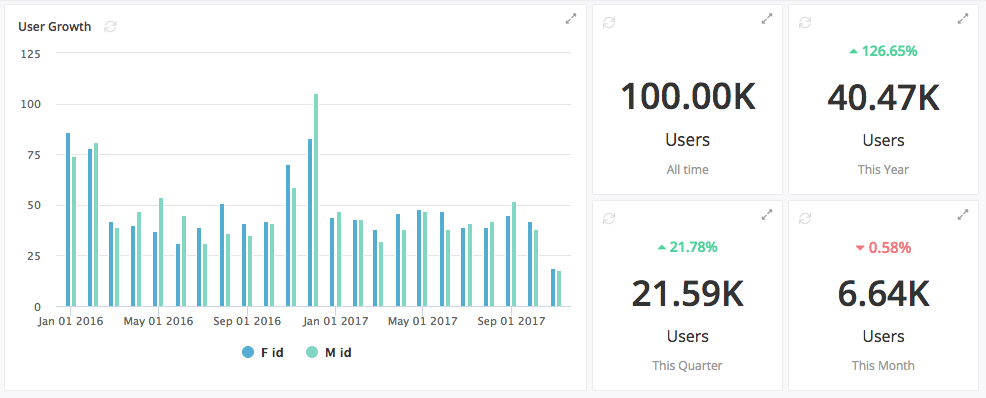
Holistics allows you to work smarter!
Sign up for a free trial to start using our Filter & Query Templates!
*Holistics believe in empowering data-driven teams. With the right tool, every individual can contribute in ways unimaginable to their team. We empower you by making our software flexible, intuitive and user-friendly.
And we happen to be able to automate the data processes for you so you don’t have to do the mundane tasks over and over again.
What's happening in the BI world?
Join 30k+ people to get insights from BI practitioners around the globe. In your inbox. Every week. Learn more
No spam, ever. We respect your email privacy. Unsubscribe anytime.

