How to Visualize Your Rails ERD Diagram Instantly
Learn how to use this simple free tool dbdiagram.io to visualize your Rails ERD diagram, made by Holistics

Rails comes with a schema.rb file that contains a clear definition of your database tables and how they're linked together. But what if you want to generate an entity-relationship diagram (ERD) of your Rails app to quickly get a sense of how they look?
Since we launched dbdiagram.io, a free and simple tool to draw entity relationship diagram 4 weeks back, we've been getting tons of feedback. Among those, a lot of people are asking if we support integrations with Rails, Django, or Laravel.
So today I'm excited to share that we've fulfilled one of the first steps: we now support Rails! If you are a Rails developer, you can quickly generate a database relationship diagram (or ERD diagram) from your schema.rb, in just 3 simple steps:
- Open dbdiagram.io
- Click Import → From Rails (schema.rb)
- Paste (or upload) your schema.rb
- Profit!
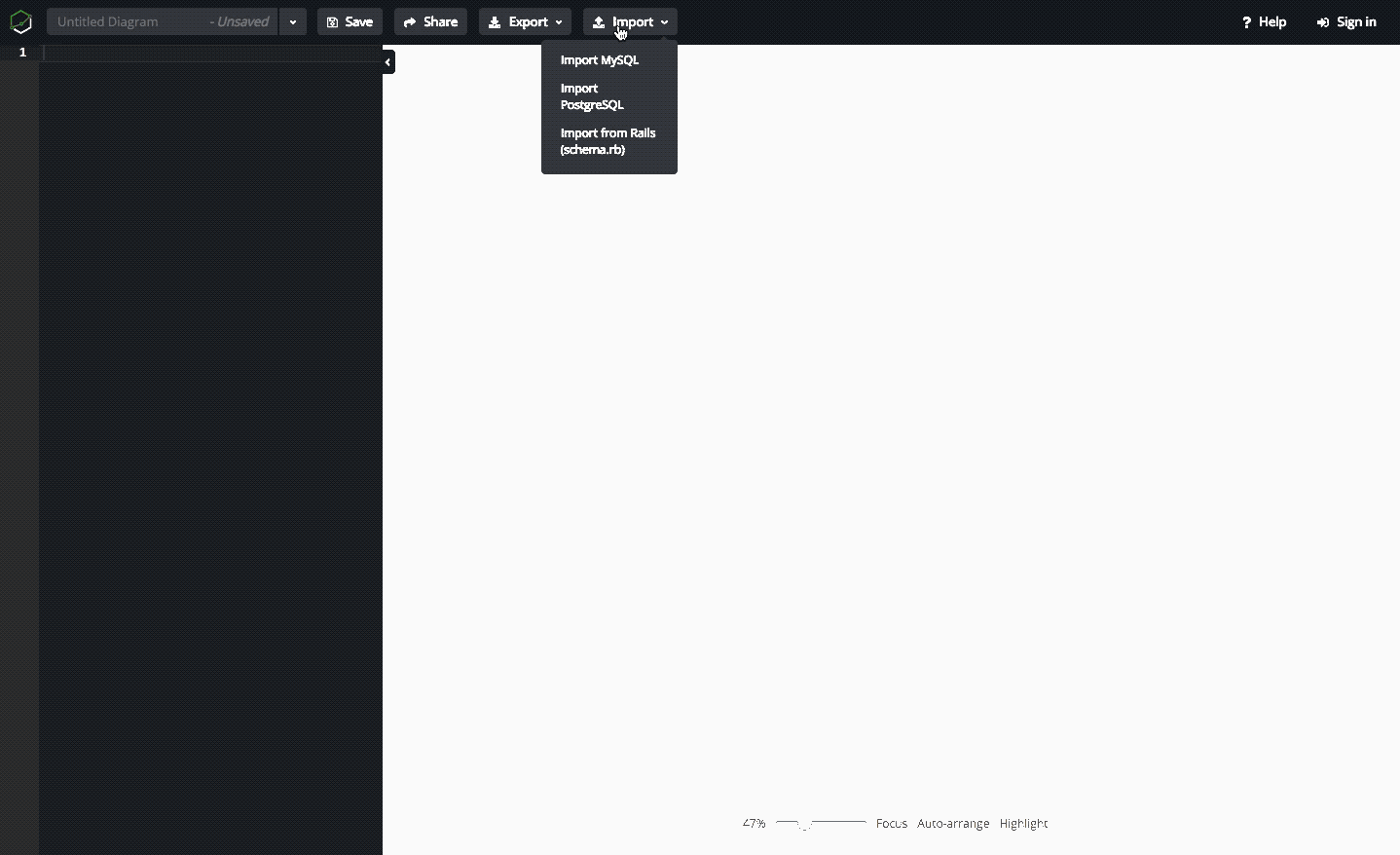
Some cool features that the tool has:
- Auto recognize your Rails relationship: It reads both explicit and implicit foreign key definitions (and convention), then translates them to the correct relationships. Explicit definitions like
add_foreign_key()ort.references 'user'are recognized; implicit (convention) definition liket.integer user_idare also recognized! - You can generate a beautiful PDF file afterwards.
- It's completely free!
If you want to give it a try, go to dbdiagram.io and upload your schema.rb to see how your rails erd diagram look.
What's happening in the BI world?
Join 30k+ people to get insights from BI practitioners around the globe. In your inbox. Every week. Learn more
No spam, ever. We respect your email privacy. Unsubscribe anytime.

