ThoughtSpot Alternatives: Top 05 Tools and Use Cases (Updated)
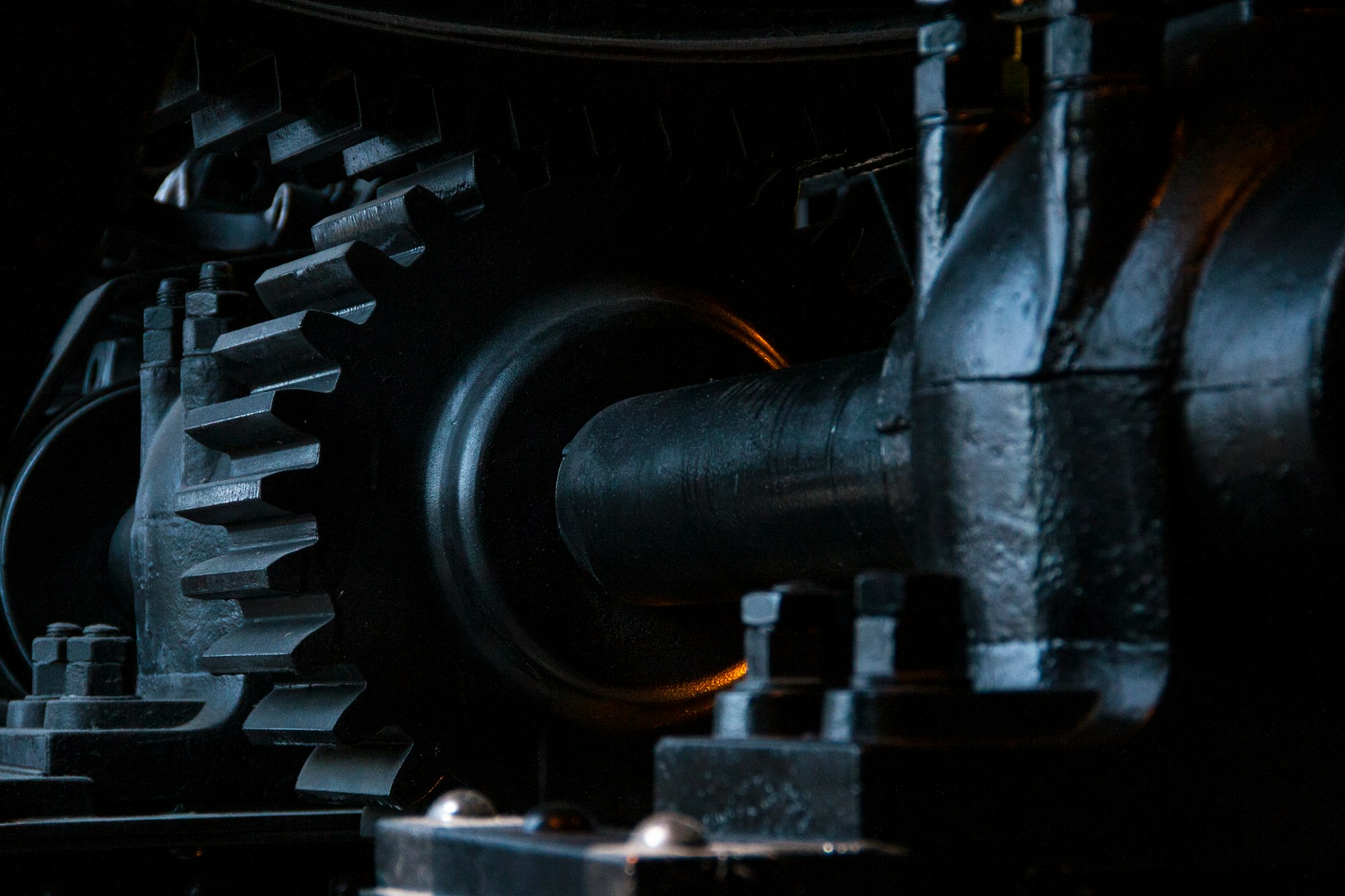
If you're looking for a Thoughtspot alternative, you've come to the right place.
In this article, we'll explore five of the best ThoughtSpot alternatives and their key features. We'll also look at when each of these solutions might be the best choice for your business needs.
By the end of this article, you should have a better idea of which ThoughtSpot alternative is right for your organization and when to choose them!
So let's jump in and get started!
What Are Some ThoughtSpot Alternatives?
1. Holistics
Holistics is a powerful self-service analytics platform providing a centralized data modeling approach for BI teams.
With Holistics, data teams can create and govern a central definition of business metrics and data logic. Based on these predefined logics, business users can perform self-service data exploration, build their own reports, and get accurate analytics without repeatedly involving data analysts.
Dashboards and data logic can also be serialized into code and checked into Git version control repository.
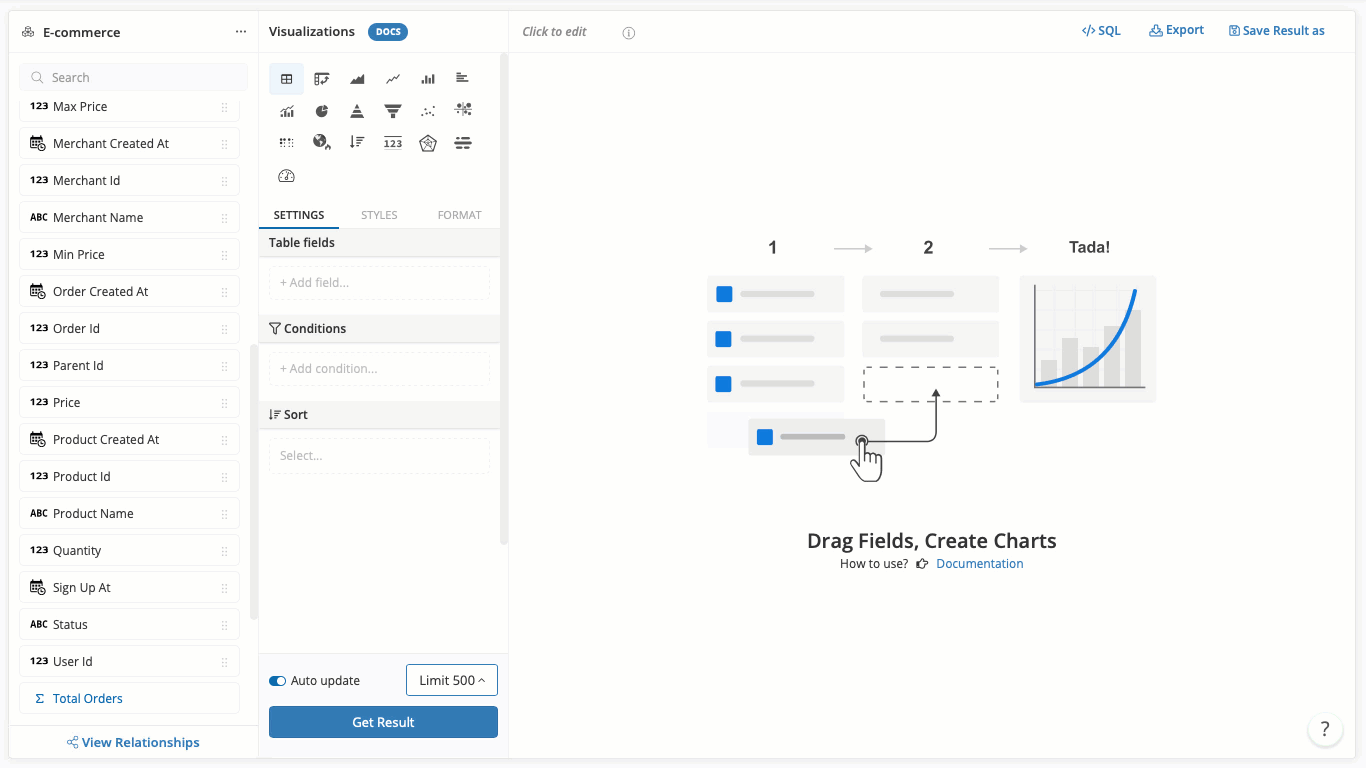
Key Features:
- Gentle learning curve
- Self-service analytics with a drag-and-drop interface for non-technical users
- Centralized data management that prevents data knowledge from being locked to a few individuals
- Powerful data modeling for scalable data analytics stack.
- ETL & automated workflow with numerous integrations
- Powerful delivery capabilities via Email/Slack Schedule and Alerts, Shareable links, and Embedded Analytics
- Git version control available: Commit your analytics code to Git and track every change, and perform branching, code reviews to ensure accurate analytics workflow.
- Define business logic, modeling, and datasets using Holistics's custom DSL language (similar to LookML) for analytics.
- Seamless dbt integration: Perform data modeling and transformation at dbt layer, and push those definitions to Holistics BI layer.
When to Use Holistics:
Holistics is a great fit for those who need to reduce ad-hoc data requests that are clogging data analysts, enabling everyone to answer their own questions without sacrificing accuracy and maintainability.
It's also suitable for users who are familiar with code and want to leverage version control in their BI workflow.
Related reading: BI Tools Comparison Matrix: 20+ BI Tools With Side-by-Side Feature Comparison
2. Microsoft Power BI
Power BI is a powerful data visualization solution that allows users to explore, analyze, and visualize their data quickly and easily.
Power BI offers a variety of features for data analysis and visualization, including customizable dashboards, AI-driven insights, interactive reports, natural language search capabilities, and more.
Additionally, Power BI integrates with many popular software solutions, such as Salesforce and Google Analytics.
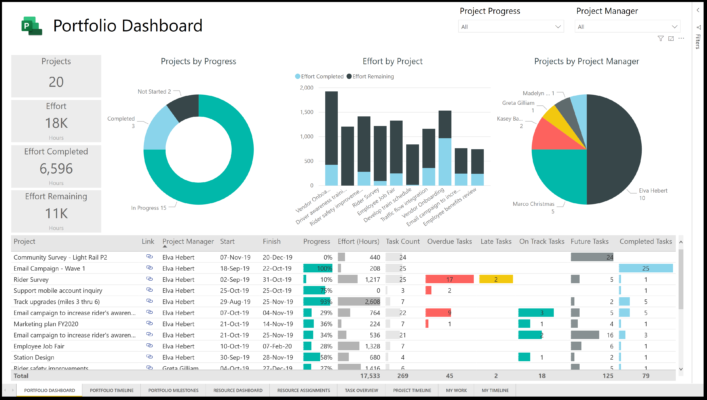
Key Features:
- Intelligent dashboards with built-in analytics
- Real-time streaming data
- Natural language search capabilities
- Comprehensive visualizations
- Integrations with popular software solutions (Salesforce, Google Analytics)
- Customizable visuals and reports
When to Use Power BI:
Power BI is best for users looking for a comprehensive data visualization solution with AI-driven insights.
It's also a great choice for those who need to integrate their data analysis and visualizations with popular software solutions such as Salesforce or Google Analytics.
For users new to Power BI, it can be useful to begin for free with some data science projects.
3. Tableau
Tableau is another powerful data visualization tool that allows users to quickly and easily explore, analyze, and visualize their data.
Users can build beautiful dashboards, drill into data with a few clicks, and share key insights with stakeholders.
Tableau is an enterprise data visualization platform that allows users to quickly and intuitively explore, analyze, and visualize data.
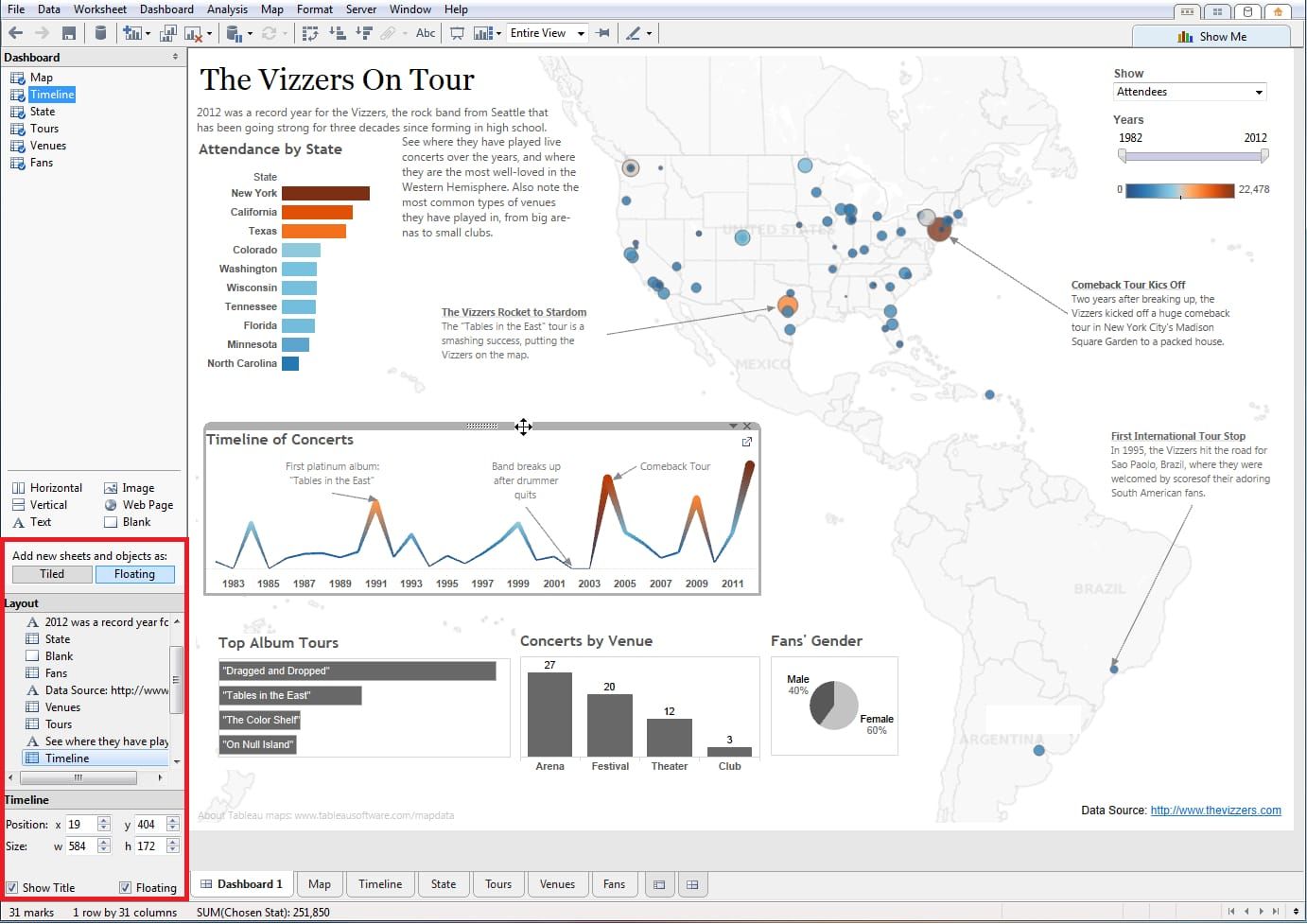
Its drag-and-drop interface enables users to create interactive visualizations with minimal effort, while its advanced analytics capabilities let them dig deep into their data for answers.
Tableau has a vast library of customizable visualizations which users can explore.
Key Features:
- Intuitive drag-and-drop interface
- interactive visuals
- Advanced analytics capabilities (ML models)
- Embedded dashboards
When to Choose Tableau:
If you are looking for a powerful yet easy-to-use data visualization tool that allows for interactive visualizations and advanced analytics, and data visualization is important to you, Tableau is an excellent choice.
Tableau will enable you to quickly explore data, create beautiful dashboards, and share your insights with stakeholders. It also makes it easy to build simple ML models with its comprehensive set of features.
4. Looker
Looker is a cloud-based business intelligence platform that enables users to explore, analyze, and visualize data in real time. It provides an intuitive drag-and-drop interface with advanced analytics capabilities and integrated dashboards.
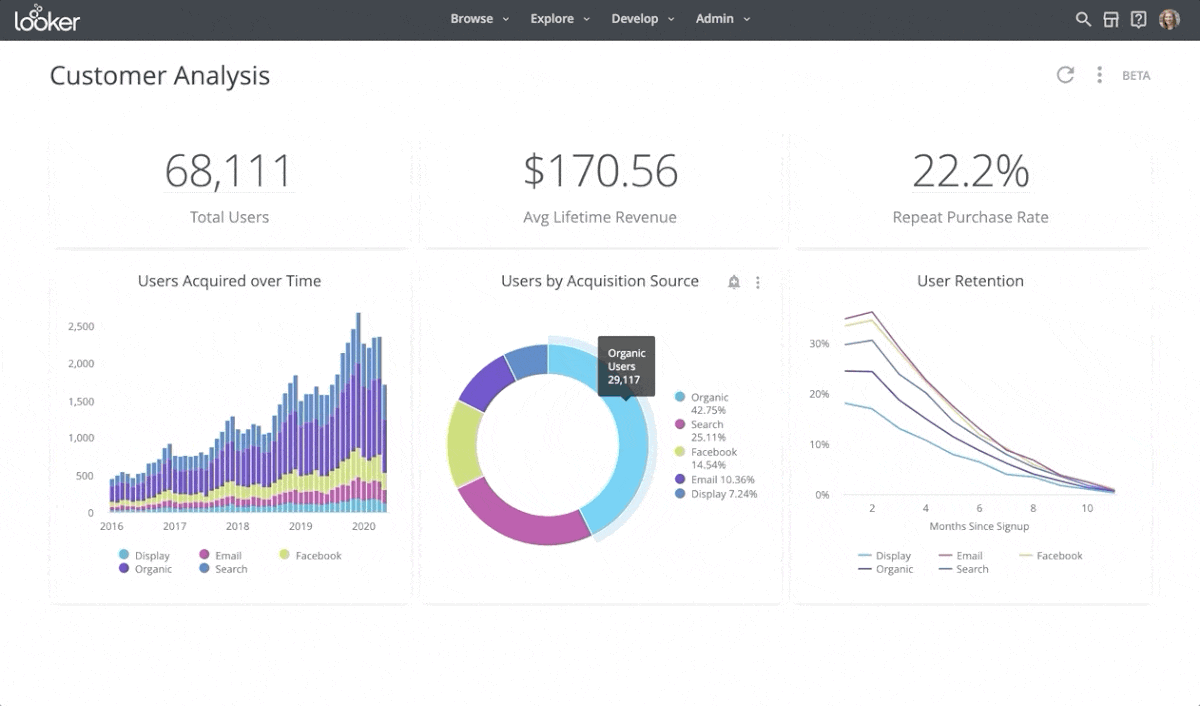
Key Features:
- Easy data exploration
- Customizable dashboards
- Collaborative analytics with drag-and-drop functionality
- Embedded analytics allows embedding into other apps
- Advanced modeling capabilities with LookML, Looker's modeling language
When to Use Looker:
Looker is a great fit for business teams looking for an enterprise-grade BI platform with robust features. It's also ideal for those willing to invest in the training necessary to learn its advanced analytics capabilities.
However, despite all its wonderful features, you may find that Looker is not perfectly suited for your team due to its expensive pricing plan and high learning curve.
If the price and complexity of Looker's features are too much for you, then you may want to explore the other ThoughtSpot alternatives.
Related reading: Top 05 Affordable Looker Alternatives for Mid-sized Companies
5. Domo
Domo is an all-in-one cloud platform that provides businesses with data visualization, insights, and analytics. It enables users to easily combine multiple sources of data from across their business and create easy-to-read real-time dashboards.
Domo’s artificial intelligence capabilities provide predictive insights based on current trends and offer extraordinary levels of accuracy. It also provides users with the ability to automate processes, enabling them to make decisions on their own.
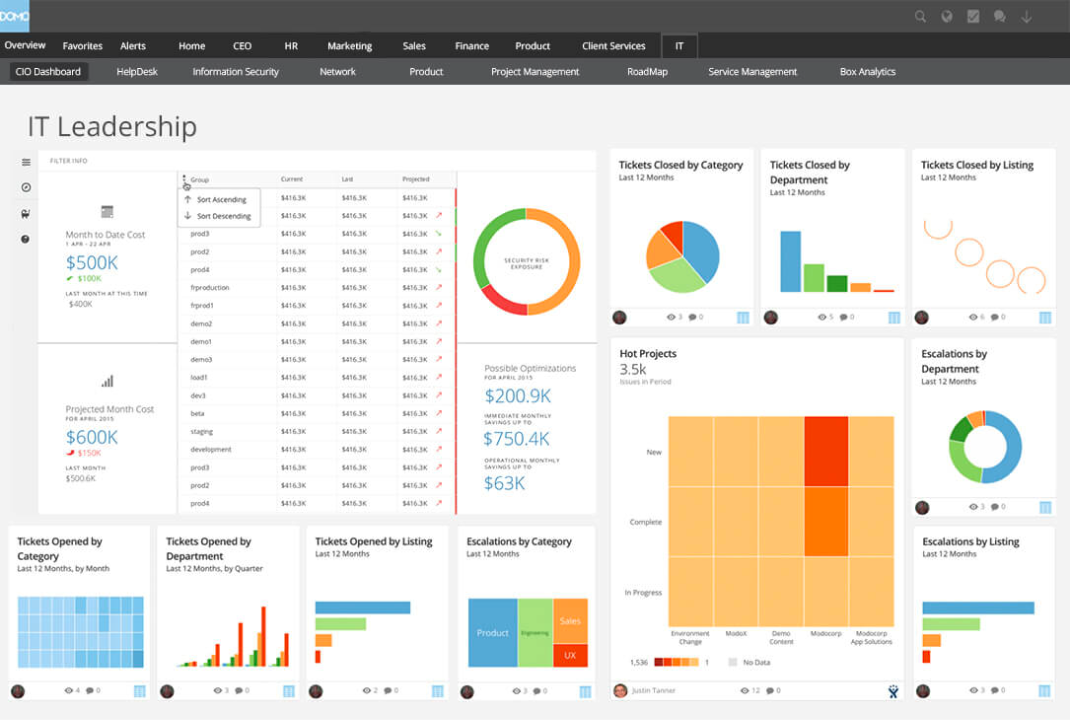
Key Features:
- Superb data integration with over 1,000 pre-built data connectors
- Real-time data visualization allows the most up-to-date insights
- Domo's machine learning capabilities allow for predictive analytics
- Users can share dashboards and reports with collaboration tools
- Domo's mobile app allows users to access data and insights on-the-go
When to Use Domo:
Domo is an excellent choice for businesses looking for a comprehensive solution that combines data integration, visualization, and analytics into one platform.
Its artificial intelligence capabilities are top-notch and allow users to make better decisions faster.
If you need an all-in-one platform with mobile app support, then Domo should be on your ThoughtSpot alternatives list.
Conclusion
As we've seen, when choosing the right ThoughtSpot alternatives for your team, we have plenty of business intelligence options on the market. Investing in such data analytics software will definitely benefit your business in the long run.
We encourage you to contact these vendors directly if you would like to learn more about their solutions in order to discover how they might best fit into your team's needs!
All the best in finding an option that will work for your data team or business.
What's happening in the BI world?
Join 30k+ people to get insights from BI practitioners around the globe. In your inbox. Every week. Learn more
No spam, ever. We respect your email privacy. Unsubscribe anytime.

