10 Best AI-powered Analytics Tools: A Methodical Comparison Matrix
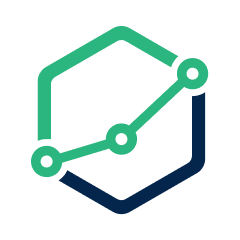 Holistics Team
Holistics Team Most BI guides exist to game search engines. Not this one. Here's a fact-based, methodical breakdown of AI-powered BI platforms you can actually use.
Our approach:
- Facts are prioritized over opinions, no recommendations pushed
- Details are backed by official documentation
- High-level criteria are broken down into specific, measurable sub-points
- Findings are presented in in clear, comparable tables
- Linking to real-world discussions from actual users
The natural language, AI-native BI tools compared in this document are: Holistics, Power BI, Looker, Sigma Computing, Tableau, Thoughtspot, Domo, Zenlytic, Hex.
We understand we might come across as biased, since we're also a vendor selling AI-powered BI. Rather than claiming neutrality, we'll let the content below speak for itself.
Found an inaccuracy or want your tool added? Use this form.
Feature-by-Feature Comparison Table (Updating)
| Dimension |  Holistics Holistics | |  Looker Looker |  Sigma Computing Sigma Computing |  Tableau Tableau |  Thoughtspot Thoughtspot |  Domo Domo |  Zenlytic Zenlytic |  Hex Hex |
|---|---|---|---|---|---|---|---|---|---|
| Core Data Exploration Capabilities Natural-language support for common analytics operations, from simple totals to complex calculations. | |||||||||
| | Supports listing, filtering, breakdowns, aggregations, Top N, reference line, percent-of-total, and period comparison. source |  Users can query datasets in natural language to list, filter, and aggregate data. Copilot also supports basic summaries, time comparisons, and ranking based on natural queries. source | 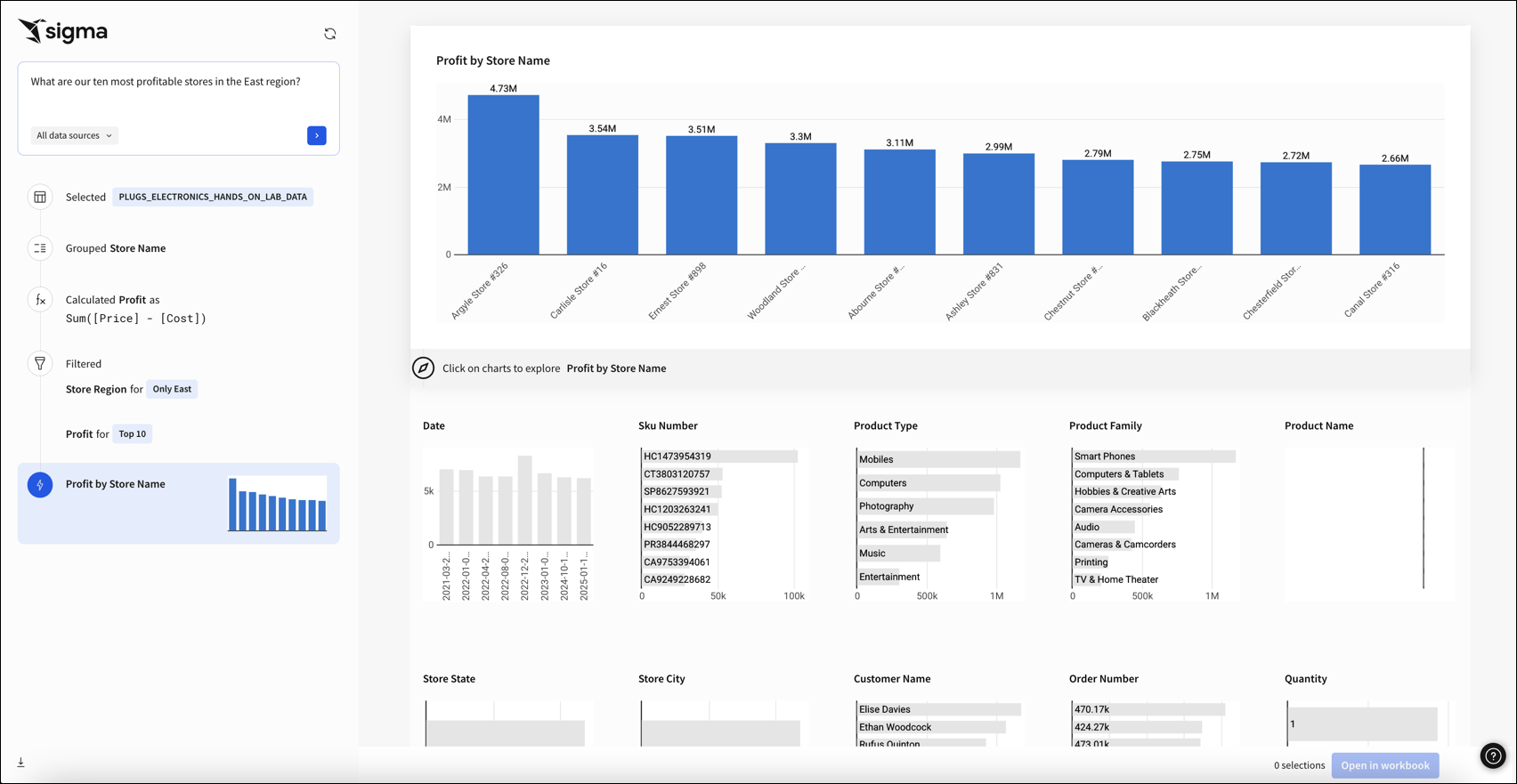 Users can ask questions in natural language using the Ask Sigma agent. All results are interactive and filterable. No support for Time comparison yet. source |  Enables users to query data using natural language and receive auto-generated visuals. It supports query for listing, filtering, aggregations, ranking and time series analysis source | 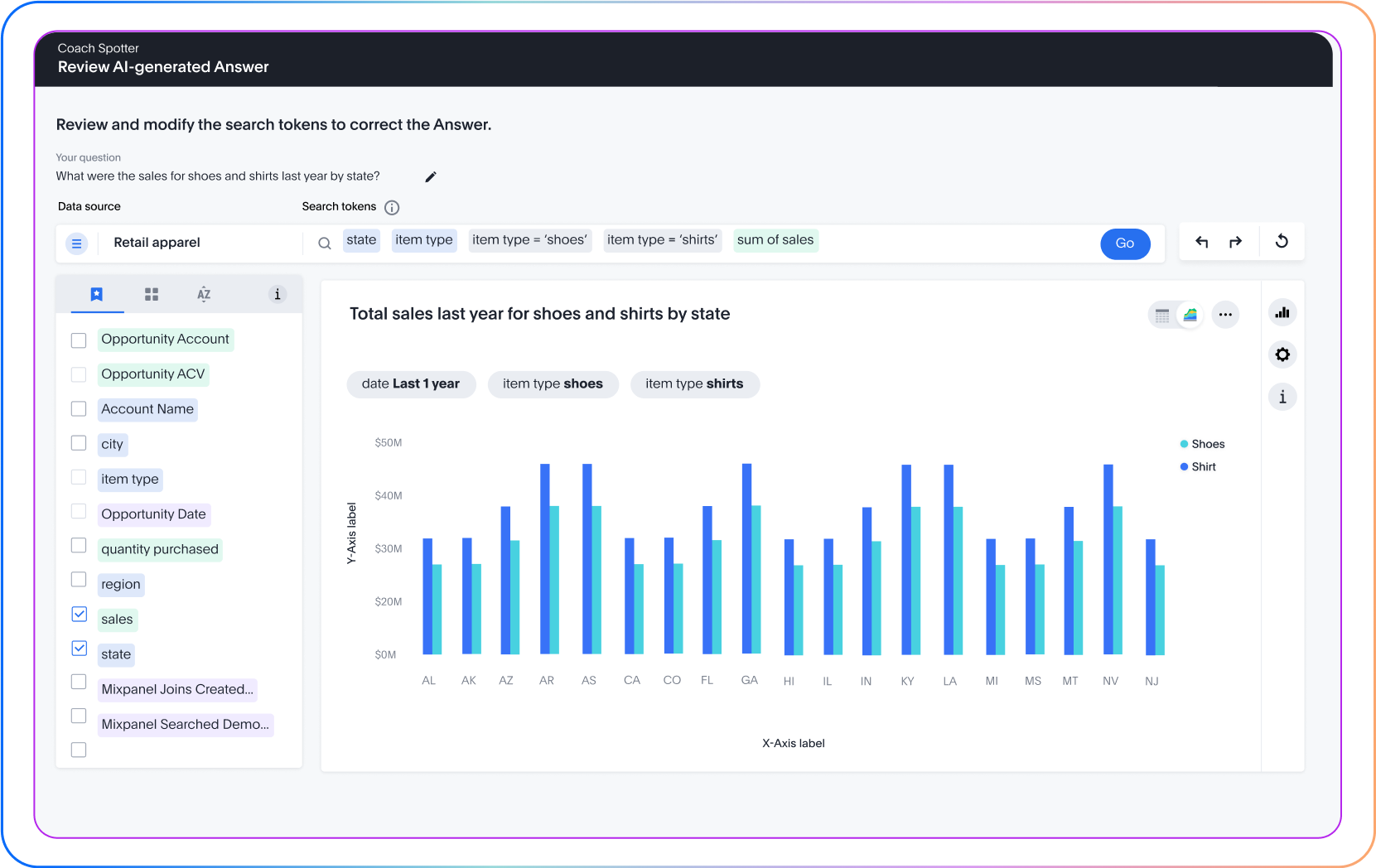 Supports natural language queries for: Listing, filtering dat, aggregations, comparisons, percent of total and ranking source |  Ask questions in natural language to generate charts, tables, and insights with follow-up clarifications. source | |||
| |  Holistics AI uses AQL, a composable query language that allows complex operations to be broken down into smaller, modular operations and combined together (like Lego blocks). source | ❌ | ❌ | ❌ | ❌ | ❌ No explicit support for complex multi-step calculations via natural language or composable query language. | Code Interpreter Sandboxed Python environment for complex analyses on governed query results and decision-making guidance. source | Notebook Operations Chained cell operations combining SQL, Python, and charts with one-prompt solutions for data workflows. source | |
| | WIP Features |  Copilot can summarize visuals and explain trends, but explanations are templated and don't expose query logic behind the scenes. source | 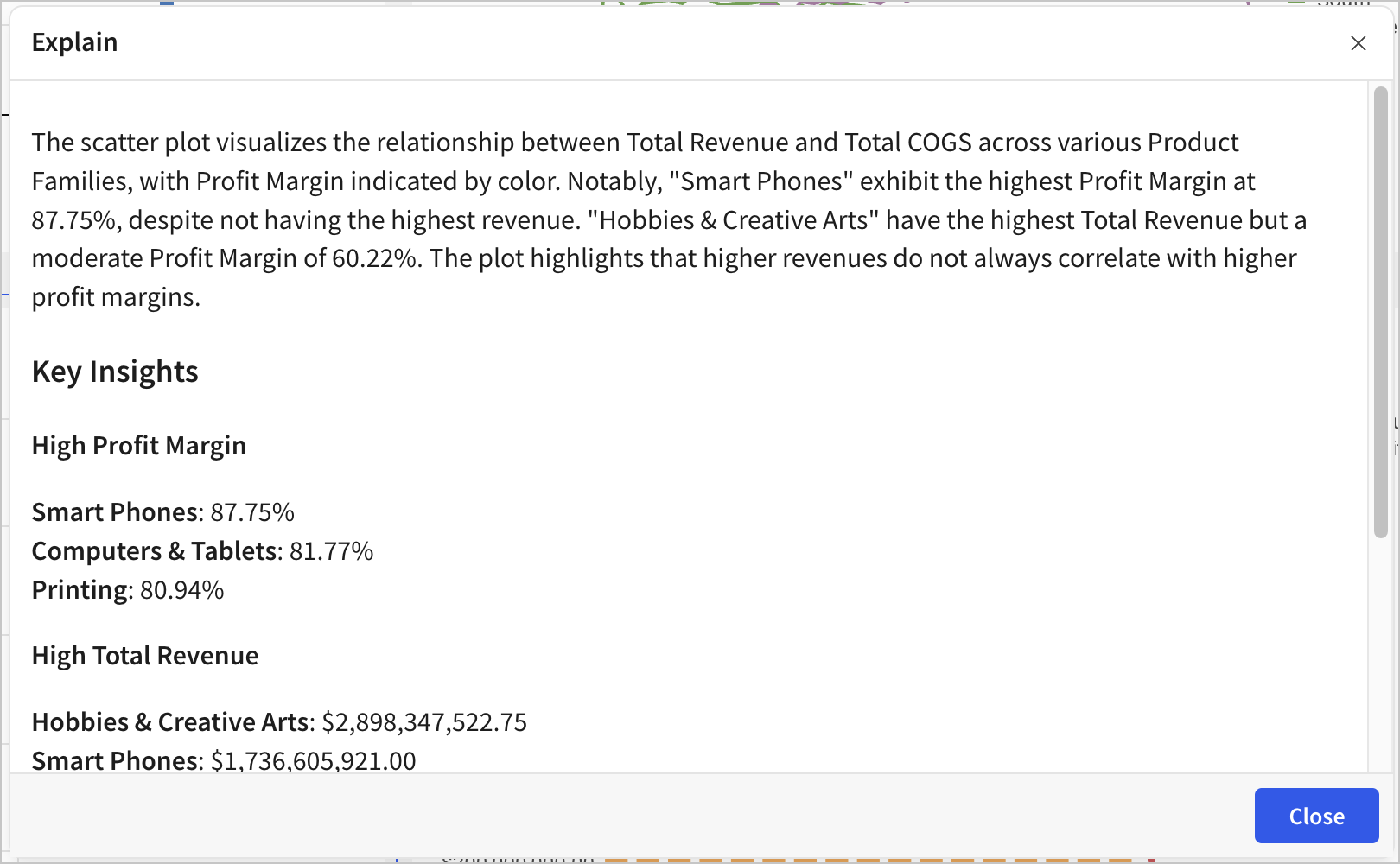 Sigma can describe charts and analysis results via Explain Charts with AI, generating insights, summaries, and contextual interpretations. source | 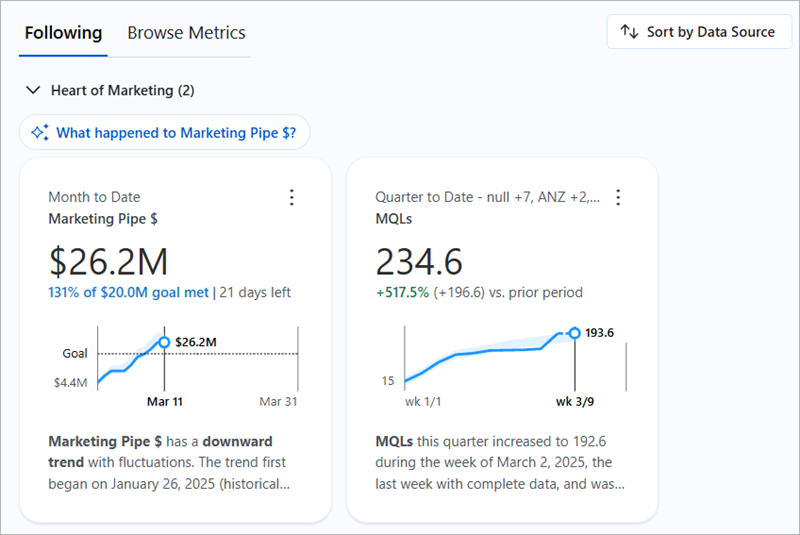 Tableau Pulse surfaces insights and automatically suggests questions that it detects for a metric. source | Visual + NL Summary Spotter can summarise results, show underlying logic, and surface key facts. source | Simple Summaries Turns long feedback and data into simple summaries for reports and automated writing tasks. source | ❌ | ||
| | WIP Features | ❌ | JSON Formatting Natural language prompts generate JSON formatting options for Looker visualization customization. source |  Users can edit any of the steps Ask Sigma took by browsing and selecting a different data source, applying a new formula, changing the filter, or altering the prompt. | Via UI Tableau Agent can create initial visuals, and users can manually customize them in the UI. | ❌ | Drag-and-Drop UI Manual drag-and-drop interface with 150+ chart types. No explicit natural language chart customization mentioned. source | ❌ | Natural Language Charts Modify charts based on natural language requests through simple commands. source |
| | Offers follow-up prompts and contextual suggestions mid-conversation. source | 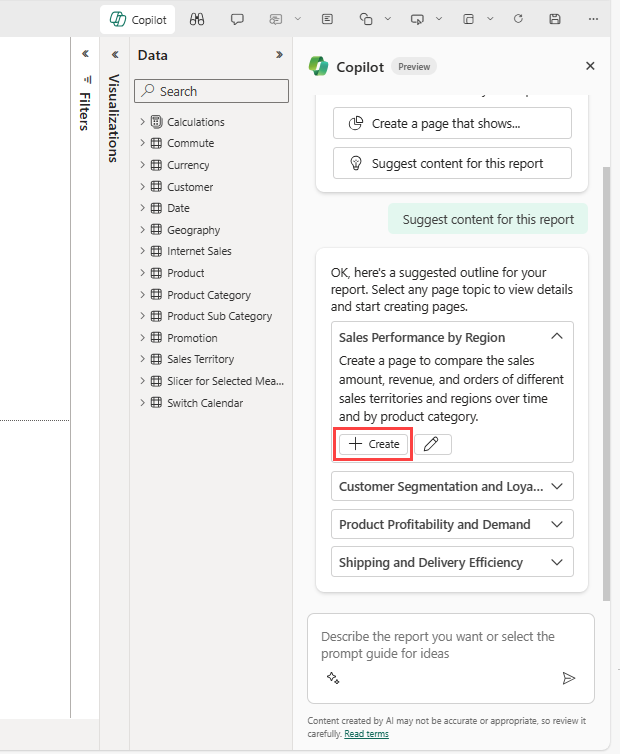 Copilot suggests possible report pages and summaries. source | ❌ No explicit next-step recommendations. Users can save conversations for future reference. source |  Show the answers to related questions, which users can explore further in a Sigma workbook. |  After creating a chart or calculation, Agent suggests additional analyses. source | 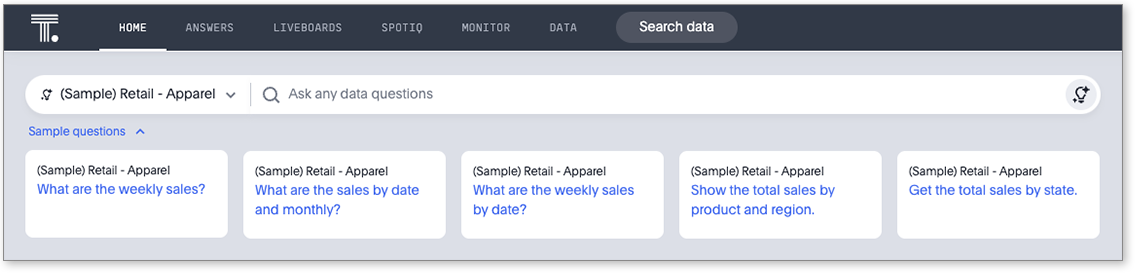 Spotter suggests follow-up questions based on context, ambiguity, or partial matches. source | Recommended Questions Suggests next steps and relevant questions to guide data exploration with recommended sections. source | Follow-up Questions Guides users through complex decision-making with contextual follow-up questions for clarification and refinement. source | |
| | Holistics AI auto-generates visualizations based on query context. Dashboard creation and auto-generated trends and analyses are WIP feature. source |  Copilot generates report pages with summary and charts from prompts source | 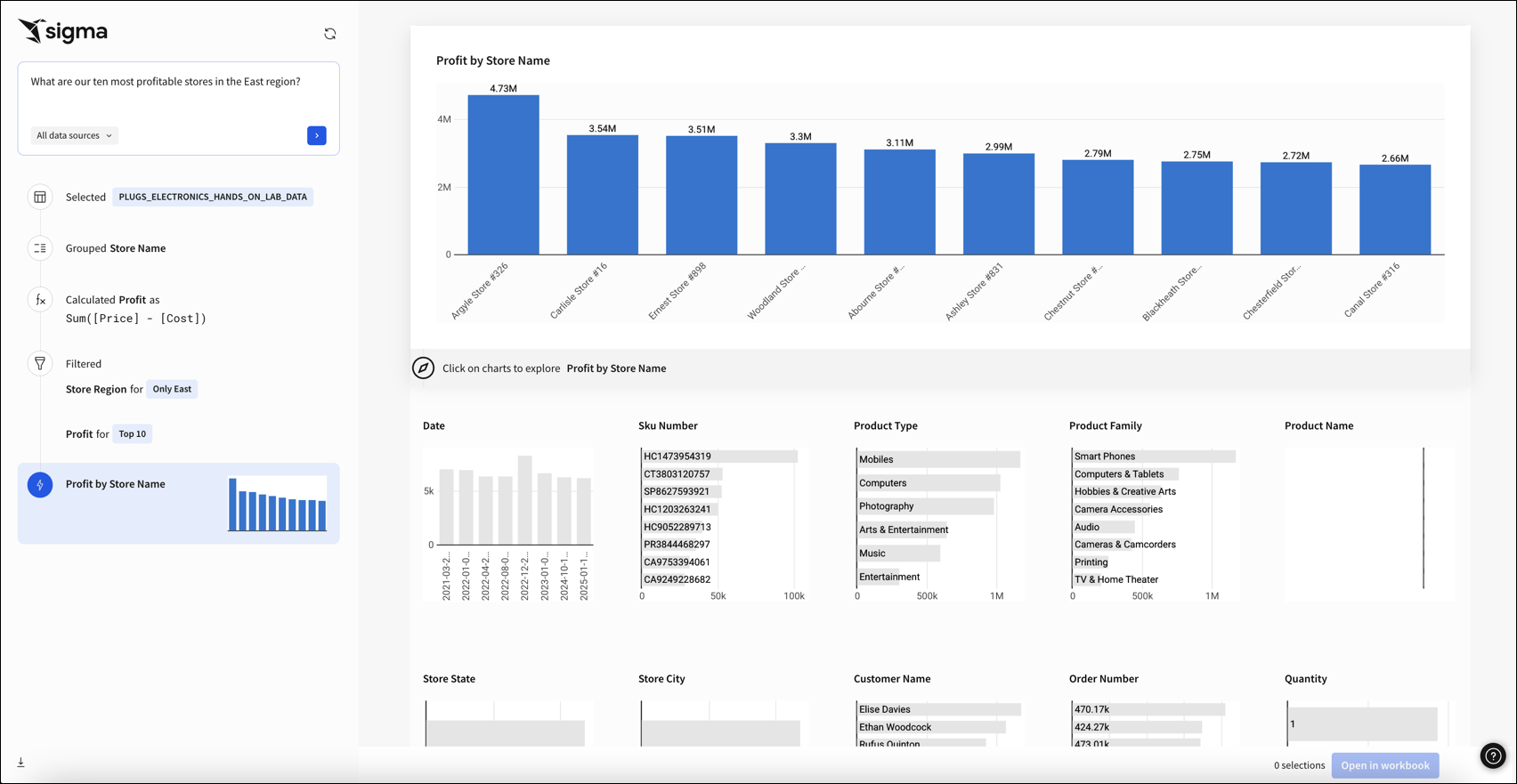 Ask Sigma provides answers to natural language queries with basics charts. source |  Tableau Agent support all chart types: bar, line, map, scatter, pie, tree map, etc, but only works on worksheets; not available in dashboards or stories. source |  Spotter automatically renders charts based on the intent of the NLQ: table, bar, line, etc. Cannot generate full dashboards; answers can be pinned to Liveboards manually. source | Auto-Chart Generation Ask questions in plain language and get instant answers with suggested visuals and charts. source |  Generate charts and tables from natural language. Create new dashboards and add visualizations. source | ||
| | Built-in feature to query Holistics documentation within the UI. source | Artifacts Search Only Copilot can search for report elements and database, not full documentation search within AI interface. | ❌ No documentation search capability mentioned in Looker Gemini interface. | ❌ | ❌ | ❌ | ❌ No documentation search capability mentioned within Domo AI interface. | ❌ | ❌ |
| Core Semantic Layer Capabilities Underlying semantic-layer features that ensure consistent metrics, reusable logic, and governed definitions. | |||||||||
| | Generate Semantic Content (WIP) AI can generate model logic, relationships, and formulas grounded in the Holistics semantic modeling layer. source | ❌ Copilot does not generate data models or define relationships. All modeling must be done via Power BI Desktop using tools like Power Query or DAX. source | ❌ | ❌ | ❌ | ❌ No explicit automated semantic model generation or relationship creation mentioned for Domo AI. | ❌ | ❌ | |
| | Metadata Enrichment Holistics AI enriches metadata through automatic generation of labels and detailed descriptions, which helps increase reliability. source |  Copilot can add descriptions to your semantic model measures. source | Semantic Foundation LookML semantic layer provides LLM context and ensures centralized metric definitions preventing inconsistencies. source | ❌ | ❌ | ❌ | ❌ No explicit AI-powered metadata enhancement or automatic label generation mentioned in sources. | ❌ | |
| | AI-generated metrics can be refined in the GUI and promoted into the reusable semantic modeling layer. | Ad-hoc DAX Queries Copilot can generate DAX queries to answer questions that require ad hoc calculations. No reuse of ad-hoc calculations. | Centralized Metrics LookML provides centralized metric definitions. Future roadmap includes enhanced automated metric generation capabilities. source | Limited Support Metrics created by Spotter are temporary expressions; cannot be promoted to governed semantic layer. | Limited Support Metrics created by Spotter are temporary expressions; cannot be promoted to governed semantic layer. | Limited Support Metrics created by Spotter are temporary expressions; cannot be promoted to governed semantic layer. | ❌ No explicit AI-generated reusable metrics or semantic layer metric creation mentioned in sources. | ❌ | ❌ |
| Data Context and Literacy Evaluate whether AI understand business context. | |||||||||
| | AML Semantic Modeling Layer Business metrics, dimensions, and relationships are defined in code-based semantic layer to provide comprehensive business context for AI. source | Strong Foundational Literacy Copilot interprets terms like “metrics”, “trends”, “drivers”, and “repeat visitors” correctly, applying standard analytical logic. source | Semantic Foundation LookML semantic layer aligns data and provides LLM context ensuring centralized metric definitions. source | Strong Foundational Literacy Ask Sigma interprets common analytical concepts correctly. | Strong Foundational Literacy Understands common analytical concepts such as: “break down”, “sum”, “growth”, “profit”. | Supported via Spotter Coach Spotter understands common analytical terms and operators and allows further enrichment. source | Platform-Driven Literacy End-to-end data platform supporting cleaning and loading provides foundation for AI analytical concepts. source | ||
| | Analysts can add common business contexts in the whole repo/organization, customize AI preferences and instructions, and add programmable logic based on dynamic conditions and user attributes. source | Via PowerBI Semantic Models Require updating semantic models with work with Copilot. source | LookML Alignment LookML semantic layer ensures AI outputs align with governed metrics and business definitions. source | Partial Support AI understands and reuses field names, measures, and models defined in Sigma. However, it doesn’t have deep semantic layer awareness or centralized business logic reuse. | Support with Data Index Tableau Agent indexes your data to understand the context, including field metadata (field captions, field descriptions (comments), data roles, and data types). source | Supported via Worksheets Built on governed Worksheets and enhanced with synonyms, user prompts, and SpotApps metadata. | Business Language Adaptation Understands business questions in organizational language, adapts to context and asks for clarity. source | ||
| | Strong Support Uses modeling schema and formulas, not raw data, to understand data structure. | Not Available |  LookML provides database context. AI architecture utilizes dynamic knowledge graph for RAG. source | Not Available | Not Available | Not Available | 1000+ Connectors Connects to over 1000 sources and databases but no explicit AI schema understanding detailed. source | Schema Understanding Uses modeling schema and formulas rather than raw data to understand structure for trustworthy results. source | |
| Reliability Controls for inspecting, revising, and versioning NL-generated content. | |||||||||
| |  Displays AI “thinking steps” to explain how a result was generated. Follows multi-turn queries and allows clarifications mid-session. source | 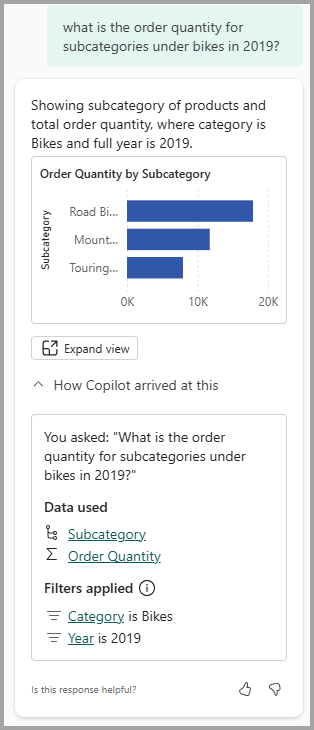 Copilot describes the visual it produced, including the fields it used to build or filter the visual. source |  Users can inspect and edit every exeuction step the AI takes during analysis. | ❌ The AI-generated results (e.g., from Tableau Agent) do not expose intermediate reasoning or decision logic. | Matching Panel Shows how NL intent was mapped to data and which columns matched which tokens. | Basic Explanations Provides conversational interfaces with explanations but no detailed logic trees or query steps. source | Explainable AI Steps Clearly explains every step taken using traceable enterprise-grade logic, avoiding black-box answers. source | ||
| | Refine Metrics Every operation is visible and editable. Users have the option to tweak the step in the GUI without to start over. source | Undo/Accept After Copilot generates reports, then users have the option to start over by selecting the Undo button. source | Manual Updates Users manually update formatting options after Gemini generates JSON prompts and calculated formulas. source | Strong Support Support undo/redo/acceptand discard AI-generated content. | ❌ | Refine Queries Users can refine queries or change dimensions directly through follow-up. | ❌ No explicit undo/redo functionality for AI-generated steps mentioned in documentation. | ❌ | |
| | Git Version Control Analytics definitions are stored as code with built-in versioning. | ❌ | Conversation History Users save conversations for future reference. No explicit version control for AI steps. source | Limited Support Changes are managed via Version Tagging. | ❌ | ❌ | ❌ No explicit version control or history tracking for AI-generated content mentioned. | ❌ | Modern Version Control Offers modern version control capabilities for efficient change management. source |
| Optimization Capabilities Features that improve business understanding and analytical accuracy. | |||||||||
| | Refine and Reuse Metrics AI-generated metrics and insights can be promoted back into the semantic layer to improve business understanding and self-service layer. | ❌ There’s no mechanism to promote Copilot-generated logic to a shared semantic layer or reuse generated metrics across models. | ❌ Future automated semantic model generation to democratize LookML creation with iterative business updates. source | ❌ | ❌ Users cannot refine and promote AI-generated outputs into reusable semantic assets. There’s no flywheel between exploration and modeling. | ❌ | ❌ No explicit mechanism to promote AI-generated insights back into semantic layer mentioned. | Metric Promotion AI-generated metrics can be promoted back into semantic layer to improve business understanding and self-service. source | |
| |  Provides composable, declarative AQL metrics. AI can operate at the high-level language without worrying about lower-level details (like database-specific syntaxes, or specific SQL aerobics to achieve common analytic use cases). source |  Manually add context to data models and descriptions to DAX measures. Define dedicated schemas to help Copilot understand relevant tables, fields, and relationships. source | Data Governance LookML semantic layer enables governance integration maintaining compliance. Centralized metrics prevent inconsistencies. source | Via Input Tables (WIP) Users can Input Tables to correct the AI-generated outputs, and then securely write these corrections back to the warehouse, which trains the AI model continuously on live user. | 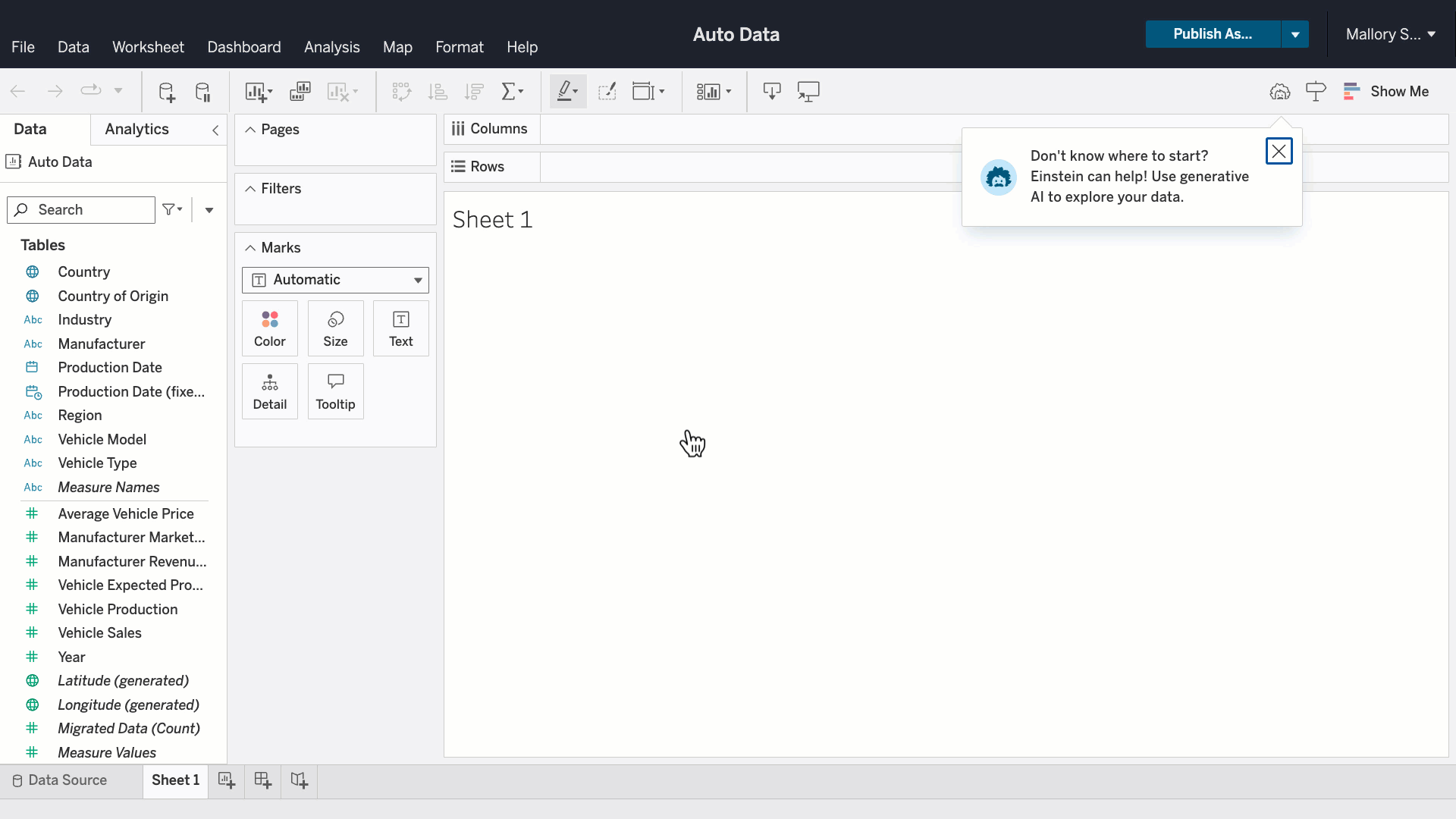 Manually hide unnecessary fields, add clear labels and field descriptions, and specify data types. source | 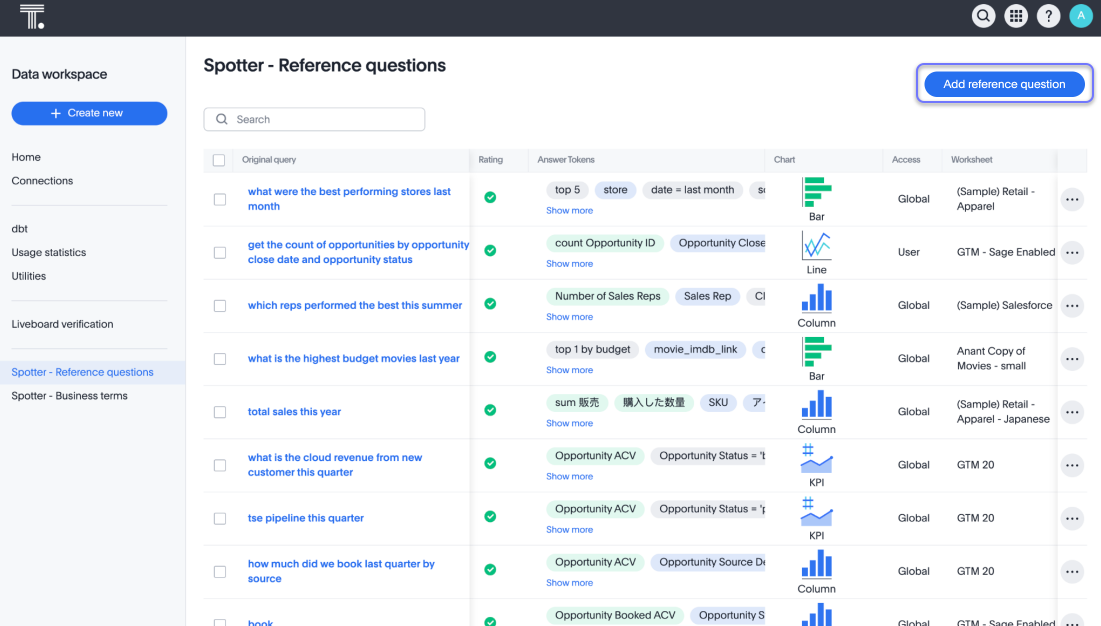 Spotter Coach help improves accuracy over time via curated synonyms, prompts, and feedback interactions. source | ❌ No explicit AI accuracy improvement features or composable metrics mentioned in documentation. | Personal Fields Create user-specific measures and dimensions that can be promoted into global data model via UI. source | |
| Security and Control Security frameworks and fine-grained access controls for embedded BI. | |||||||||
| | Query Execution Control AI queries are compiled from AQL (Analytics Query Language) using defined, strict access-controlled models. source | Power BI Security Power BI enforces RLS, CLS, and dataset-level access rules during Copilot interactions. Admins can control where Copilot is enabled. | Supported Sigma respects user permissions inherited from the data warehouse. | Einstein Trust Layer Tableau Agents operate on governed content and respect data access rules defined in Tableau Cloud or Server. | Adhere to Thoughtspot Security Sage respects governed Worksheets and adheres to user roles and permissions. | Trusted Governance Built-in governance with user-level control and trusted security framework for AI deployment. source | ❌ | ||
| | Metadata Only AI only accesses modeling metadata, not raw data. source | Information Not Available | Via Warehouse Roles Admins control data access via warehouse roles; LLMs are only exposed to queried results—not raw datasets. | Einstein Trust Layer RLS and CLS respected via workbook permissions. source | Strong Support Admins control what data is sent to the GPT layer, including metadata and sample values. | FGAC Support Fine-Grained Access Control to content-based security using Domo PDP with flexible security features. source | ❌ | ❌ | |
| | OpenAI Keys Organizations can use their own OpenAI keys for governance and cost control. | ❌ Copilot runs on Microsoft-hosted Azure OpenAI infrastructure. Customers cannot plug in their own models or keys. | ❌ No documentation for custom OpenAI keys or models support mentioned in sources. | Use Your Own Agentic AI Write a simple SQL function in Sigma to call an AI model from your cloud data warehouse and run it on data columns. | ❌ | Not Supported Sage uses Azure OpenAI Service; BYOK is not supported. | External Models Connect to any model safely including OpenAI and Anthropic. Bring external models to work. source | ❌ | ❌ |
| | Code-based Change Management Changes and model definitions are versioned as code and governed with Git, supporting traceability. | Via PowerBI Service Activity is logged in the Power BI service for auditing purposes. | ❌ No explicit documentation for AI interaction logging or auditability features found. | Logging and Auditing Sigma’s enterprise controls include logging via warehouse and platform audit trails. | Salesforce Admin Tools Supported via Salesforce Admin tools | Sage Logging ThoughtSpot logs Sage interactions and disables prompt persistence and model retraining. | Usage Analytics Built-in governance and usage analytics with platform stats for responsible AI deployment monitoring. source | ❌ | ❌ |
Evaluation Criteria for Natural Language BI Tools: Our Methods
Every evaluation framework reflects a point of view, and this one is no different.
The promise of AI in business intelligence is often easy to sell and hard to deliver. Text-to-SQL tool, while quick, lacked business context and was therefore unreliable. It’s guessing. Sometimes it guesses well. Sometimes it confidently makes things up. We then added a semantic layer on top of the AI layer for shared understanding of business context and centralized data definitions. AI generates an intermediary query format. The system translates the intermediary format to SQL. This improved reliability, but the intermediary formats were too simple to handle more complex analytical needs.
Because of these architectural limitations, we believe AI-native BI tools shouldn’t be designed as a layer bolted on top of legacy UI, but as a rethink of the core. The evaluation criteria we outlined reflect this view. Not all current BI tools are built on these foundations, but we believe this is where the space needs to go. If AI is to reliably assist real business analysis, it can’t be a clever plugin. It has to be integrated into the very architecture of how analytics is defined, executed, and governed.
1. Core Capabilities
An AI-powered BI tool should be evaluated by how deeply it supports the full analytics workflow: from querying data to enriching models to generating visual outputs. Key functional areas include:
- Explore Data
- Handles filters, aggregations, period comparisons (e.g., vs. previous month), percent-of-total, and rankings
- Supports complex, multi-step calculations
- Can explain query logic and analyze chart patterns
- Suggests follow-up questions or next steps to guide analysis
- Enrich Semantic Layer
- Auto-generates data models and defines table relationships
- Improves metadata with AI-suggested labels, descriptions, and annotations
- Recommends and defines reusable metrics aligned with business logic
- Generate Analytical Content
- Generates charts from natural language prompts
- Creates dashboards that combine charts, filters, and layout logic
- Surfaces insights such as trends, anomalies, or high-level summaries
A robust AI-powered BI tool should help data team scaffold the entire process of analytical thinking. These capabilities reduce manual overhead for analysts, improve clarity for business users, and help teams shift from answering “what happened” to discovering “what to explore next.”
2. Data Context and Literacy
AI in BI only works if it understands not just language, but the context behind the numbers. This dimension evaluates whether the system is data-literate, business-aware, and schema-sensitive.
- Base Data Literacy
- Recognizes foundational analytical concepts like “growth,” “breakdown,” “sum,” and “profit”
- Correctly parses comparative terms (“vs. last month,” “top 10 by revenue”) and maps them to valid operations
- Business Context
- Interprets intent using the semantic model: dataset relationships, field descriptions, and naming conventions
- Leverages semantic definitions to generate business-aligned logic, not just technically valid queries
- Adapts to custom business terms (“qualified lead,” “churned user”) based on the modeled layer
- Database Context
- Understands underlying schema structure using metadata, sampling, and profiling
- Knows what data types are appropriate for filtering, aggregating, or ranking
- Can reason about joins, granularity, and relationships between tables
- Result Context
- Interprets and explains what’s actually shown in a chart or insight
- Can articulate, in natural language, what a result means—not just display it
- Instructible / Conversable
- Handles multi-turn questions
- Accepts clarifications or mid-query edits (“no, by region not by product”)
3. Optimizability
A truly useful AI-powered BI tool shouldn’t be static or locked-in. It should allow teams to improve its understanding of the business, reuse logic, and embed new knowledge directly into the semantic model. This category assesses how well the system enables that loop of learning and promotion.
- Improve Business Understanding Through Semantic Enrichment
- Allows users to define new logic and promote it into the semantic layer
- Supports creation of AI-generated calculations that modelers can accept, reject, or modify
- Gives non-modelers (e.g. explorers) the ability to propose or define new metrics that feed back into shared definitions
- Improve Analytical Capabilities Through Reusability and Guidance
- Supports composable metric logic using AQL or equivalent (e.g., “top 5 customers by revenue growth”)
- Offers reusable templates or query blocks for common analytical patterns
- Surfaces working examples that guide users in building multi-step queries or nested logic
An optimizable AI system should have a shared understanding of business definitions, and should empower analysts to continue enriching its in institutional knowledge via trial-and-error into reusable components, making sure that future users benefit from past corrections. That’s the only way AI assistance in BI tools can become faster and smarter over time.
5. Reliability
AI-powered BI tools that generate metrics, models, or dashboards must be held to the same reliability standards as human-built analytics. This dimension evaluates whether the system is inspectable, editable, and traceable so that users can trust not just the outputs, but the process behind them.
- Inspectability
- Shows the logic behind every AI output: which metrics were used, how filters were applied, and how results were calculated
- Allows users to drill into intermediate steps—no black boxes, no guessing
- Makes it clear when logic was inferred, re-used, or modified
- Modifiability
- Lets users undo or redo changes made by the AI
- Supports fine-grained acceptance or rejection of AI-generated elements (e.g., “discard this chart, keep this metric”)
- Encourages human-in-the-loop refinement without having to start from scratch
- Version Control
- Tracks changes to AI-generated content over time: who modified what, when, and why
- Supports reviewing and reverting to prior versions
- Enables reproducibility and auditability for metrics, dashboards, and semantic definitions
6. Scalability
An AI BI tool must be able to scale operationally. It should help teams grow their analytical output without multiplying manual work or creating inconsistent logic. This evaluation dimensions focuses on how well the system supports scale through automation, modeling reuse, and cross-team workflows.
- Scalable Through Data Contextual Awareness
- Uses semantic metadata and business definitions to consistently interpret new queries
- Learns how different datasets connect (e.g., sales vs. support) and adapts its behavior accordingly
- Reduces the need for query-by-query interpretation by generalizing from previous examples
- Scalable Through Semantic and Metric Generation
- Automatically generates new models and metrics based on usage patterns and prompts
- Recommends standardized logic (e.g., “YoY growth,” “% of total”) across different data domains
- Enforces metric consistency at query time to prevent fragmentation
- Scalable Through Optimizable Workflows
- Supports workflows where explorers define new metrics and modelers validate or promote them
- Provides traceability and feedback channels between usage and modeling
- Encourages collaboration between domain experts and data owners by making logic visible and editable.
6. Security
This dimension evaluates whether the AI respects existing access controls, protects sensitive inputs, and can be monitored and governed like any other system user.
- Query Execution Control
- Enforces dataset-level, row-level (RLS), and column-level (CLS) security
- Respects user-specific database permissions when generating or executing queries
- Ensures AI doesn’t escalate privileges beyond what the requesting user is allowed to see
- Fine-Grain Input Control
- Gives admins control over which metadata, sample data, or query results are visible to the AI
- Allows opt-in/opt-out control for different datasets or environments
- Prevents unintentional exposure of sensitive context through overly broad sharing
- Custom AI Credentials
- Supports use of your own AI keys/accounts (e.g., OpenAI, Anthropic)
- Enables cost tracking, privacy control, and data residency management
- Logging and Auditing
- Tracks all AI actions and user interactions: what was suggested, accepted, rejected, or edited
- Provides logs for review, compliance, and debugging
- Meets security and regulatory requirements for traceability
Community Discussions
Discover what other practitioners are discussing about this topic.


Yes, mostly I use it for refining my SQL queries or to see what are the different ways in which I can solve the same problem. It's quite helpful in that sense.
I also use it to review queries of my juinor team members. To see if I may have missed out on anything. It helps with that extra set of eyes at times.
And to create documentation for dashboards/reports.
I also use it to ask questions which I can use in stakeholder meetings for requirement gathering. For eg, I explain the context of the meeting and then ask the AI to roleplay with regards to what questions I should be asking in that specific meeting. Helps me prepare and also helps understand perspectives from different POVs.

My guess is that the bulk of the companies are just bull$#!7ing with the buzzword. To successfully introduce AI into your BI, you need clean orderly data.
Go ahead and tell me the last time everyone cheered when the data governance team came through the door.
People mostly rool their eyes and crawl into a ball.
So - C suite seems to think AI can “answer all their questions”.
So I respond with “what are the questions you are wondering? I can pull data, schedule reports, to your inbox, or build live dashboards with graphs in any color of the rainbow!” - which is usually met with blank stares.
That’s why I know AI isn’t worth the trouble. It’s a solution to a problem we don’t have.

I am not a professional analyst but I have use ChatGPT in the past to help me write SQL queries, so I can see some appeals with them, although I also can't imagine how these tools can deal with the messy nature of badly maintained tables with duplicated names and nonsensical field names etc.
I also see some of these tools advocate for dynamically generated dashboards (since you can just ask questions to drill down etc.) though in my experience I don't usually need to adjust the dashboard often.
I am curious if anyone here has used these tools? What was the experience like?
Some of the tools are getting better, but I can't help but think they still aren't really solving a problem.
If you're technically minded with some experience in data, then none of them are doing anything better/faster than what you can do with SQL or a BI tool.
If you're on the business side, they still aren't good enough because as the other poster said, you are reliant on a semantic layer so it's not that much better/faster than asking someone for a new dashboard.
The only way these tools can be halfway effective is if they sit on top of a well manicured semantic layer. I also think that the real winner will be the platform that figures out how to invoke an action from the insight. I.e. the analysis picks up on repeat customers and be able to recommend an action to take for those customers and then kick off the process with a simple push of a button …or if the action is low risk enough to do it automatically.

So my question is - who is actually using this stuff? Is anyone?
Second question - if you or your company use any of these tools - when did you start using them? How has the experience been so far?
I seriously think that at the end of the day maybe 1% or less of companies at any given point are at a data maturity stage where they could truly leverage cookie-cutter BI-AI solutions. The rest of us are still cleaning up messy data and figuring out what the proper business logic is.
10 AI-powered and Natural Language BI Tools: The Ultimate List
1. Holistics AI
Holistics AI enables end-users to get reliable AI-powered insights through natural language conversations, without the accuracy and reliability problems commonly faced by other AI-powered BI tools.
What truly makes Holistics AI-native are its three foundational pillars: Rich sementic layer, composable metric-first query language, and analytics as code.
- Rich Semantic Modeling Layer: Business metrics, dimensions, and relationships are defined once to provide comprehensive business context for AI.
- Analytics Query Language (AQL): A composable, analytics-centric query language that’s built for AI reasoning. It allows AI to focus on generating high-level analytics logic instead of low-level execution details.
- Analytics Definitions as Code: Every analytics artifact is text-based code that enables AI to easily read existing definitions and generate new ones. Comes with built-in version control and governance.
Key AI Features includes:
- Natural Language Querying: Users can ask questions in plain English to generate charts, tables, and insights.
- Structured Analysis: Breaks down questions into logical steps like period comparisons, top N, and percent of total.
- Conversational Follow-Ups: Supports multi-turn dialogue to refine queries and maintain context.
- Transparent Logic: Each AI-generated step is visible and editable—no hidden calculations.
- Metric Reusability: Analysts can refine and promote AI-generated metrics into the shared semantic model.
- Programmable Context for AI: Analysts can provide programmable repo/org-level context to AI to share common and external business logic, customize AI behavior (tone, style, language, workflows), and use dynamic logic with user attributes.
- (Coming Soon): Natural language chart customization and automated chart explanations.
2. Power BI + Copilot
Power BI’s Copilot is Microsoft’s flagship push into AI-assisted business intelligence, aiming to offer analysis through generative capabilities built into its reporting workflow. It’s built primarily to support business users who need faster insights without diving deep into the technical layer.
Key AI Features:
- Generative AI for Data Insights: Copilot uses AI to analyze and generate insights. It can summarize reports, suggest content, and help create new report pages based on user queries.
- Summarization of Reports and Data Models: Copilot generates summaries of report content, visual data, and even the semantic model to make data exploration easier and more insightful.
- DAX Query Writing: Copilot assists with writing DAX queries based on user prompts, which helps streamline complex calculations in reports.
- Interactive Q&A and Narrative Visuals: Users can interact with their data by asking questions in natural language. Copilot generates visuals to answer these queries, making it easier to understand data trends and insights.
- Customizable Summaries: Users can customize report summaries, refine the presentation, and use Copilot to automatically generate bullet points or specific insights.
3. Tableau + Einstein/GPT
Tableau’s integration with Einstein and GPT reflects Salesforce’s broader vision of embedding AI across its cloud ecosystem. The result is a set of AI-powered capabilities designed to make analytics more personalized, and accessible to a wider range of users.
Key AI Features:
- Natural Language Querying: Users can ask questions about their data in plain language to receive insights without needing technical query knowledge.
- Automated Insights & Discovery: The platform autonomously identifies and highlights relevant patterns and insights within the data.
- Data Enrichment: AI capabilities enhance data exploration, predictions, and actions by leveraging additional contextual information.
- Predictive Analytics: Out-of-the-box AI features enable users to forecast future trends and outcomes based on historical data.
- Generative AI: The platform utilizes generative AI to assist with tasks like content creation, code generation, and process automation across various workflows.
- Explainable AI (XAI): Features are included to provide transparency into how AI models arrive at predictions and recommendations, fostering user trust.
- Automated Data Preparation: AI assists in streamlining the process of cleaning, transforming, and preparing data for analysis.
- Recommended Questions: The system suggests relevant questions users can ask to initiate and guide their data exploration.
5. Looker (Google) + Gemini
Google’s Looker + Gemini integration brings AI into the core modeling and exploration experience, targeting both business users and developers. Unlike text-to-SQL tools, Gemini works closely with Looker’s semantic layer (LookML), ensuring that AI-generated outputs align with governed metrics and definitions.
Key AI Features:
- Conversational Analytics: Allows users to ask questions about their data using natural language via a chat interface. Gemini returns Looker Studio charts or data tables based on the query. Users can learn how the response was generated and save conversations. Accessible through the main navigation menu, Create menu, and within an Explore.
- Custom Looker Visualization Generation: Enables users to customize formatting options for Looker visualizations using natural language prompts. Gemini generates JSON formatting options that can be applied to visualizations.
- LookML Generation: Assists users in generating LookML parameters. Gemini suggests LookML parameters based on natural language prompts, which can be added to project files.
6. ThoughtSpot Sage (Now Spotter Agent)
ThoughtSpot Sage is an AI-native analytics experience built entirely around search. It leans heavily into natural language querying, allowing users to ask business questions and get answers directly from governed data sources, with results powered by GPT models (GPT-3.5T, GPT-4T, GPT-4o).
Key AI Features:
- Natural Language Search: Translates natural language queries into relational searches on Worksheets using GPT models. Provides AI-generated answers with visible matched search phrases (tokens) for verification.
- AI-Suggested Searches: Available on the ThoughtSpot Home page, this feature uses GPT models to provide example searches relevant to the selected data source.
- AI-Generated Synonyms: ThoughtSpot automatically creates alternative names (synonyms) for column names in Worksheets when they are saved.
- SQL Query Generation: Leverages GPT to understand user intent and generate SQL queries.
- Pre-processing: Identifies and shares relevant data source information with GPT to support accurate SQL generation.
7. Sigma Computing
Sigma takes a distinctive approach to AI-powered BI by tightly integrating AI capabilities with the cloud data warehouse. Rather than treating AI as a front-end assistant, Sigma embeds it directly into the analytics layer, leveraging LLMs via SQL functions and agentic workflows that are visible, editable, and explainable.

Ask Sigma Demo
Key AI Features:
- AI Query (Leveraging Warehouse LLMs): Enables users to call on LLMs (like those from Snowflake, Databricks, BigQuery, RedShift) directly from Sigma using simple SQL functions. This allows for in-platform application of Gen AI functionalities such as summarization, classification, and open-ended prompting on warehouse data.
- Ask Sigma (Agentic AI): A beta feature that acts like a data analyst. Users can ask questions about data, and Ask Sigma will trigger AI agents to locate data sources and build analysis, showing each step of its decision logic.
- Explain Charts with AI: Instantly generates descriptions of any chart using OpenAI integration.
- Use AI with Formulas (Formula Assistant): Assists users in writing new formulas, correcting formula errors, and explaining existing formulas.
- ML Forecasting: Allows users to create time series forecasts using warehouse ML functions without needing SQL knowledge.
8. Qlik AutoML
Qlik AutoML aims to bring automated machine learning into the self-service analytics experience. The tool walks users through the full ML lifecycle: connecting to data, selecting targets, building models, generating predictions, and exploring driver variables.

Qlik AutoML
Key AI Features:
- Automated Machine Learning Workflow: Simplifies the entire ML process, from data connection and target selection to model generation, prediction, driver exploration, and action taking.
- No-Code Model Generation: Provides a code-free interface for both ML experts and citizen data scientists to automatically generate and refine ML models.
- Explainable AI (XAI): Provides prediction-influencer data to explain outcomes at the record level.
- Scenario Planning ('What-if' Analysis): Integrates with Qlik's Associative Engine to allow users to explore real-time 'what-if' scenarios.
- MLOps Capabilities: Offers features for scaling and governing machine learning operations.
- Integration with Qlik Cloud: Seamless workflow from data preparation to prediction within the Qlik analytics platform.
8. Zenlytics’ ZOE
ZOE, the AI assistant from Zenlytics, is built on a unique foundation: it doesn’t generate SQL directly. Instead, it queries a governed Cognitive Layer, a centralized model of metrics and dimensions, to deliver consistent, reliable results.
Key AI Features:
- Natural Language Querying (NLQ): Allows users to ask questions about their data in natural language. ZOE can handle both specific and general queries and will ask follow-up questions for clarification.
- Cognitive Layer Querying (Not Text-to-SQL): Instead of directly translating text to SQL, ZOE queries governed measures and dimensions within the Zenlytic Cognitive Layer, ensuring data accuracy and consistency.
- Code Interpreter (Python Sandbox): ZOE has access to a sandboxed Python environment to perform complex analyses on governed query results.
- Personal Field Creation (for Developers and Above): Can create user-specific measures and dimensions ("Personal Fields") that are separate from the global data model but can be promoted via the UI (not by ZOE).
- Dashboard Creation and Modification: ZOE can create new dashboards and add visualizations to new or existing ones. It can also search for dashboards based on keywords.
- Integration with Slack and Microsoft Teams: Allows users to ask questions and receive responses from ZOE directly within these communication platforms.
9. Luzmo IQ
Luzmo IQ is designed for embedding AI-powered analytics into software products. Rather than focusing on standalone BI dashboards, Luzmo equips SaaS vendors with tools to build intelligent data experiences—like chatbots, search interfaces, and executive summaries—directly inside their applications.
Key AI Features:
- Natural Language Querying (NLQ): Allows end-users to ask questions about their business data in plain English and receive immediate responses.
- AI-Driven Data Products: Enables software companies to create and embed custom AI-powered data products (like AI Chatbots, AI Executive Summaries, AI Search Results, AI Workflows) into their applications.
- OpenAI Integration: Leverages OpenAI for natural language processing to understand user queries.
- Luzmo Core Feature Integration: Built on Luzmo's Query Engine, Access Control Layer, Warp data acceleration service, and customization options.
- Automated Embedding Creation and Update: Automatically creates and updates embeddings for relevant data in datasets.
- Multi-Format Responses: Delivers answers in text format and interactive charts.
- Pre-built UI Components (Chat and Answer): Offers ready-to-go UI components for embedding AI-powered chat interfaces and displaying AI-generated responses.
- API Endpoints: Provides API endpoints for developers to build custom, AI-powered data products and integrate with other workflows.
10. Julius AI
Julius AI is technically not a BI tool like the rest of this list. It positions itself as a multimodal data assistant that merges natural language, code generation, and statistical analysis into a single interface. It’s designed for flexibility across a wide range of analytical tasks—from exploratory data analysis and modeling to document parsing and mathematical problem solving.

Julius AI
Key AI Features:
- Multi-LLM Integration: Utilizes various LLMs like GPT-4 and Claude.
- Code Generation: Writes Python and R code automatically.
- Data Analysis & Interpretation: Analyzes complex data and performs modeling and forecasting.
- Data Visualization: Creates a variety of charts including bar/line charts, boxplots, heatmaps.
- Data Manipulation: Cleans, sorts, and merges data via prompts.
- Statistical Analysis: Performs t-tests, chi-square, ANOVA, p-values.
- Document Interaction: Summarizes PDFs and generates literature reviews.
- Specialized Workflows: Supports PCA, SPSS, forecasting, modeling.
- Excel Integration: Converts text instructions to Excel formulas.
- Web Search: Performs real-time web searches.
Frequently Asked Questions
How do I compare usage-based pricing for the top ai-driven bi platforms that suit a mid-sized analytics team?
Two AI-specific pricing questions to add to every comparison
- Are AI features included, or metered separately (credits, add-on, premium edition)?
- Can you restrict AI usage to certain roles (e.g., builders only vs all viewers)?
1. Holistics (Best for AI-first Self-Service Analytics)
Holistics uses a feature-tiered platform with user-based add-ons, so you can keep costs predictable and scale seats only where needed.
- Pricing structure: Platform tiers + user-based add-ons (to control cost by role/need).
- Usage options: Custom query-based plans are available for high-usage teams.
- Best for: Teams that want tighter cost control than pure consumption pricing, with an upgrade path when query volume gets large.
ThoughtSpot centers on natural language search and automated insights, and commonly pushes consumption-style pricing.
- Pricing structure: Mix of user-based + usage credits
- Usage factors: Query volume, complexity, and peak usage drive credit burn.
- Best for: Teams wanting fast, search-based answers with heavy self-serve exploration.
3. Amazon QuickSight (Best for AWS Ecosystem)
QuickSight is one of the clearest “usage-shaped” options, especially for large reader populations.
- Pricing structure: Authors by license; Readers can be pay-per-session (with a monthly cap).
- Usage factors: Active session counts + SPICE usage (if you use it).
- Best for: AWS-first teams with fluctuating consumption and lots of occasional viewers.
Which ai-enabled BI tools offer collaborative commenting and version history out of the box?
- Power BI offers native, in-context commenting on dashboards, reports, and individual visuals.
- Tableau supports annotations and comments on dashboards and reports via Tableau Server or Tableau Cloud.
- Holistics provides Git-native version control for models and dashboards, enabling full change history and collaboration through standard Git workflows.
- Tableau includes proprietary workbook revision history within Tableau Server and Tableau Cloud.
Which AI-powered BI platforms integrate smoothly with Snowflake and let business teams (ops, marketing, finance) build drag-and-drop dashboards?

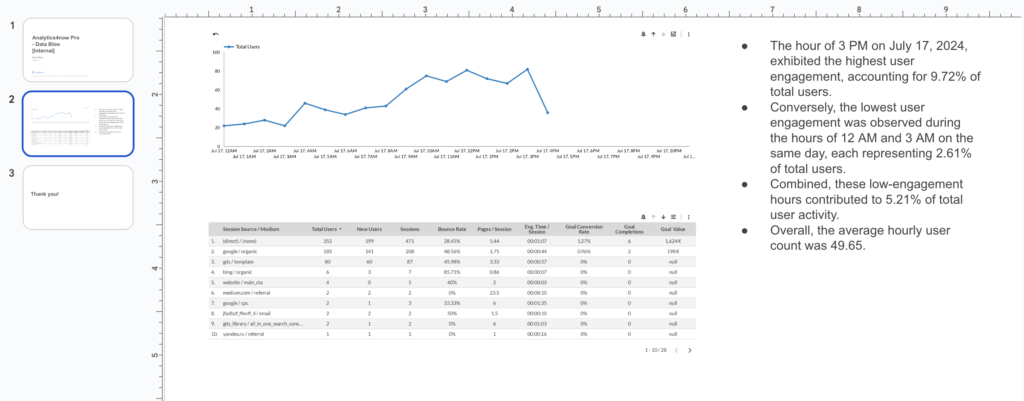
Generative AI has gotten pretty good at descriptive analytics. i recently tried Gemini in Looker and as long as the tables had descriptive column names, it did a great job answering business questions that my stakeholders usually will go to a dashboard for.
I've been in analytics for 16 years, I have used most top models for interacting with data on the analytics maturity spectrum by now. Any job where the core KRA is building dashboards/ reports is already at risk as long as there's an appetite in your company to use AI.
It's garbage in garbage out process. If the underlying table has false/no data description or column names or misleading column names, it's set to come up with incorrect insights. No surprises there and it's more of a data problem than a Gen AI problem.
Reg: first layer, that's what I meant with the descriptive analytics. I've had a bit of success having AI explain what contributed to a spike or drop in a kpi but then I made sure proactively that it had access to data needed to derive that.
It's not able to do exploratory analysis...yet but we've barely crossed 2 years and the capabilities multiplied rapidly. It's just a matter of time it does a decent job on exploratory analysis and once that is accomplished, predictive analytics wouldn't be a far-fetched dream.
Having said this, it's a lot dependent on human governance (prompting, supplying credible data etc.) but those wouldn't be limited to just analysts. Anyone would be able to use natural language to interact with data.