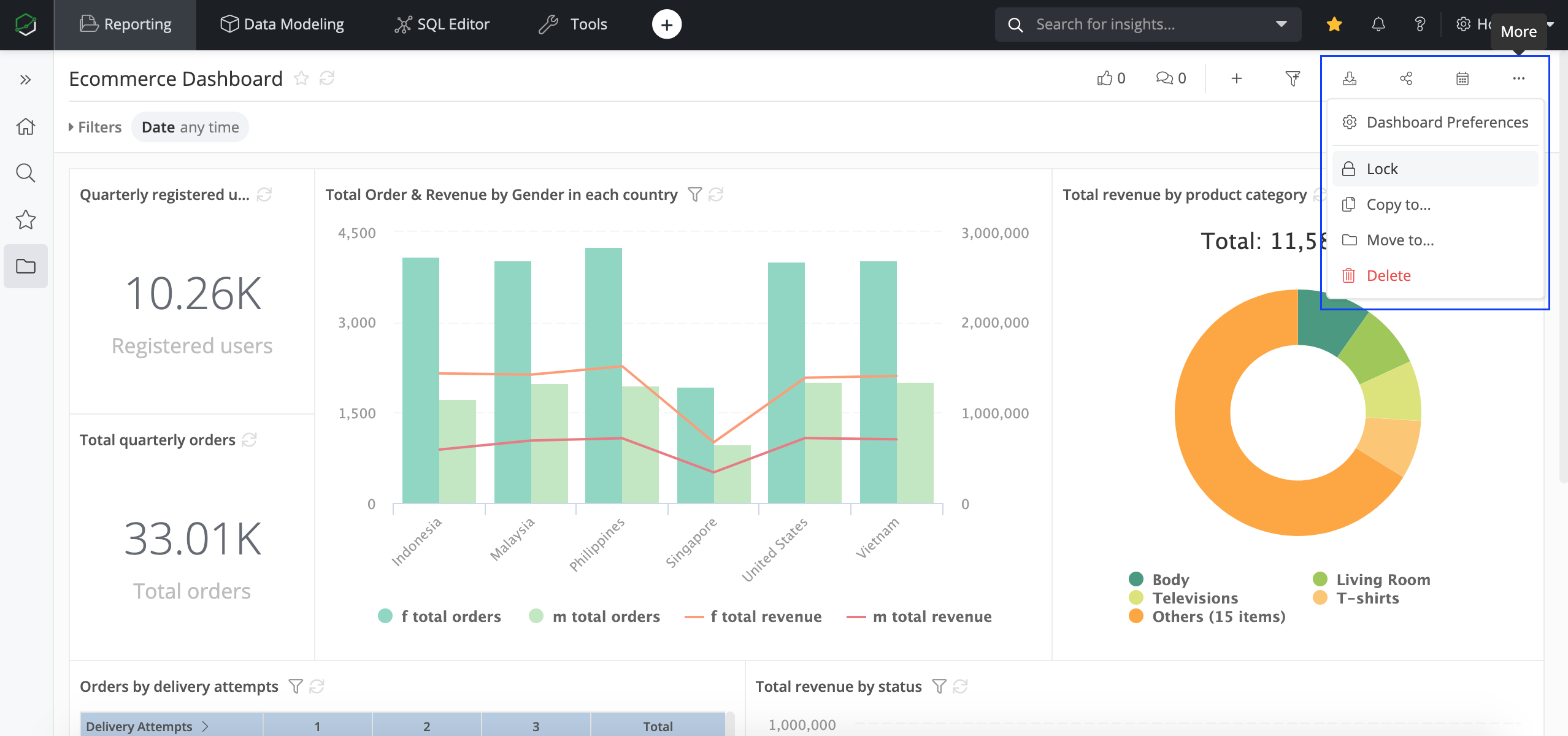Control who can view or edit Dashboards
In a large organization, the amount of dashboards and reports can be overwhelming, and information security is a big concern. Holistics provides some simple ways to ensure users only have access to their relevant information.
Share a dashboard
With Holistics's User Access function, you can share reports/dashboards/folders to specific users or groups.
Here we're going to share the Ecommerce Dashboard to a particular user or a user group. Just click on Share > Share by Users/Groups:
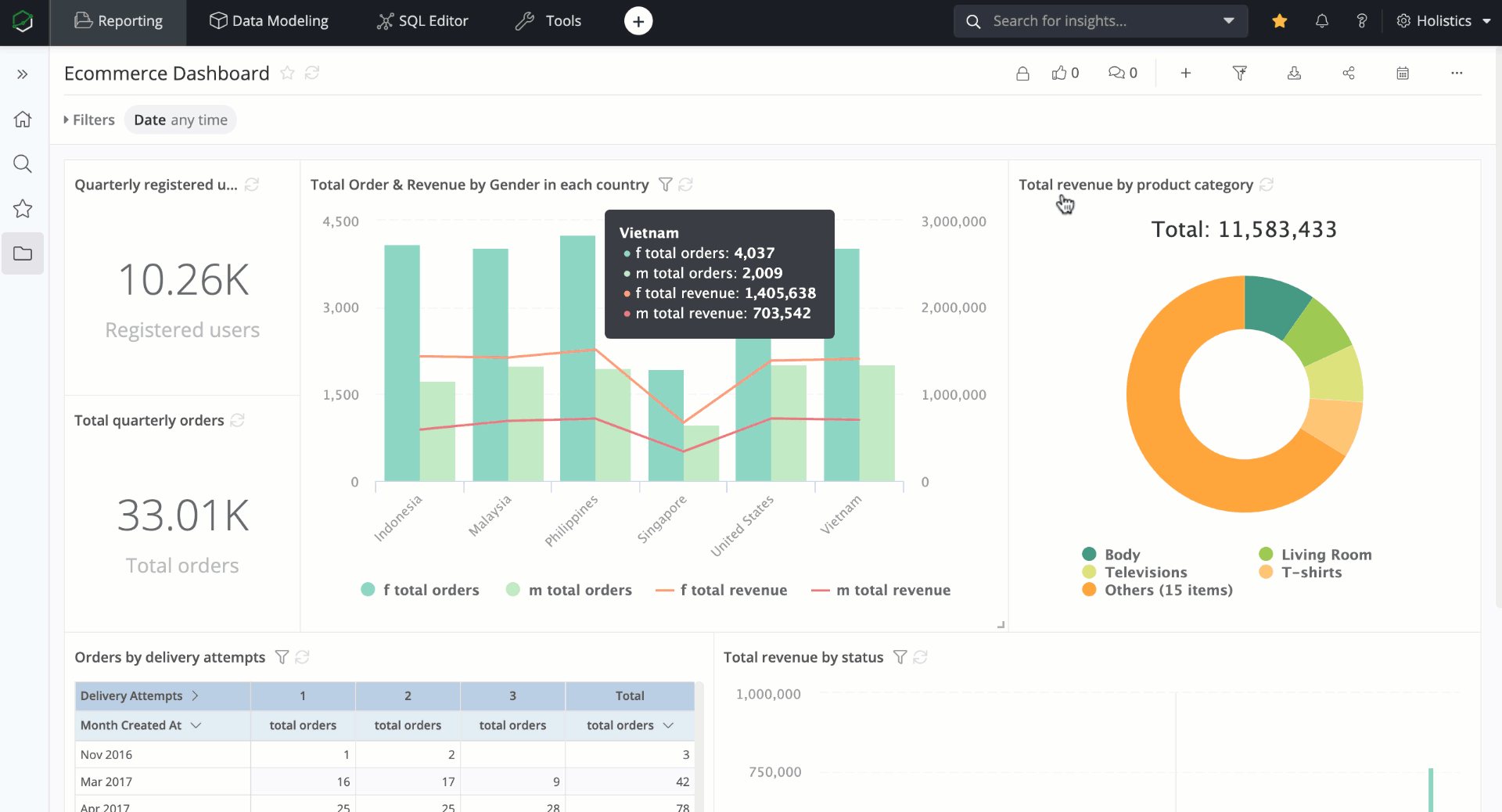
In contrast, if you want to publish my dashboard to all users, just simply toggle on Publish mode:
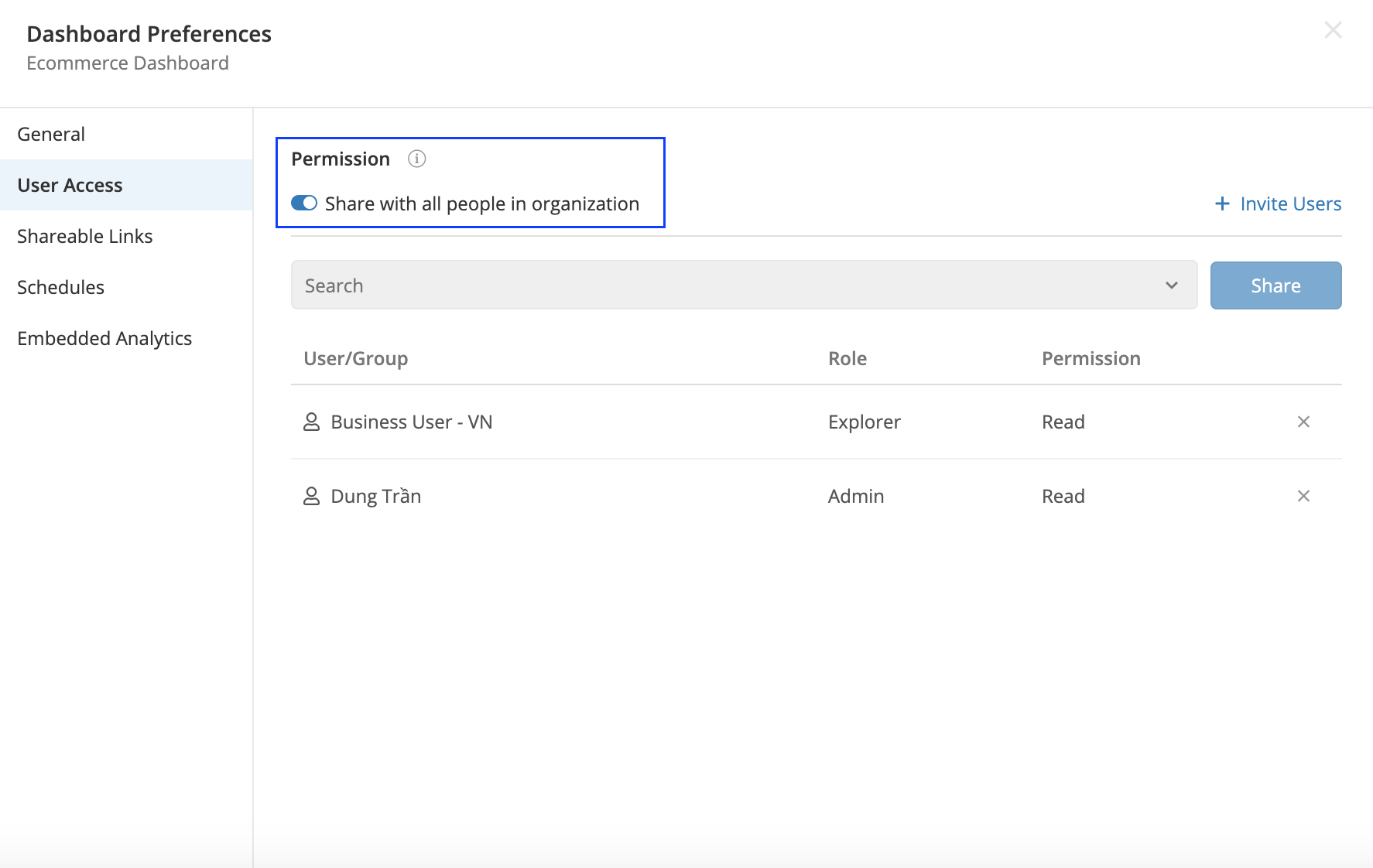
For more information, please refer to our docs: Permission System
Lock a dashboard
Normally there may be several users playing the role Analysts in your organization, and you do not want everyone to make adjustments to your dashboards. In this case, locking your dashboard should be a good choice.
Simply click on the More menu on the top right corner of your dashboard, then Lock:
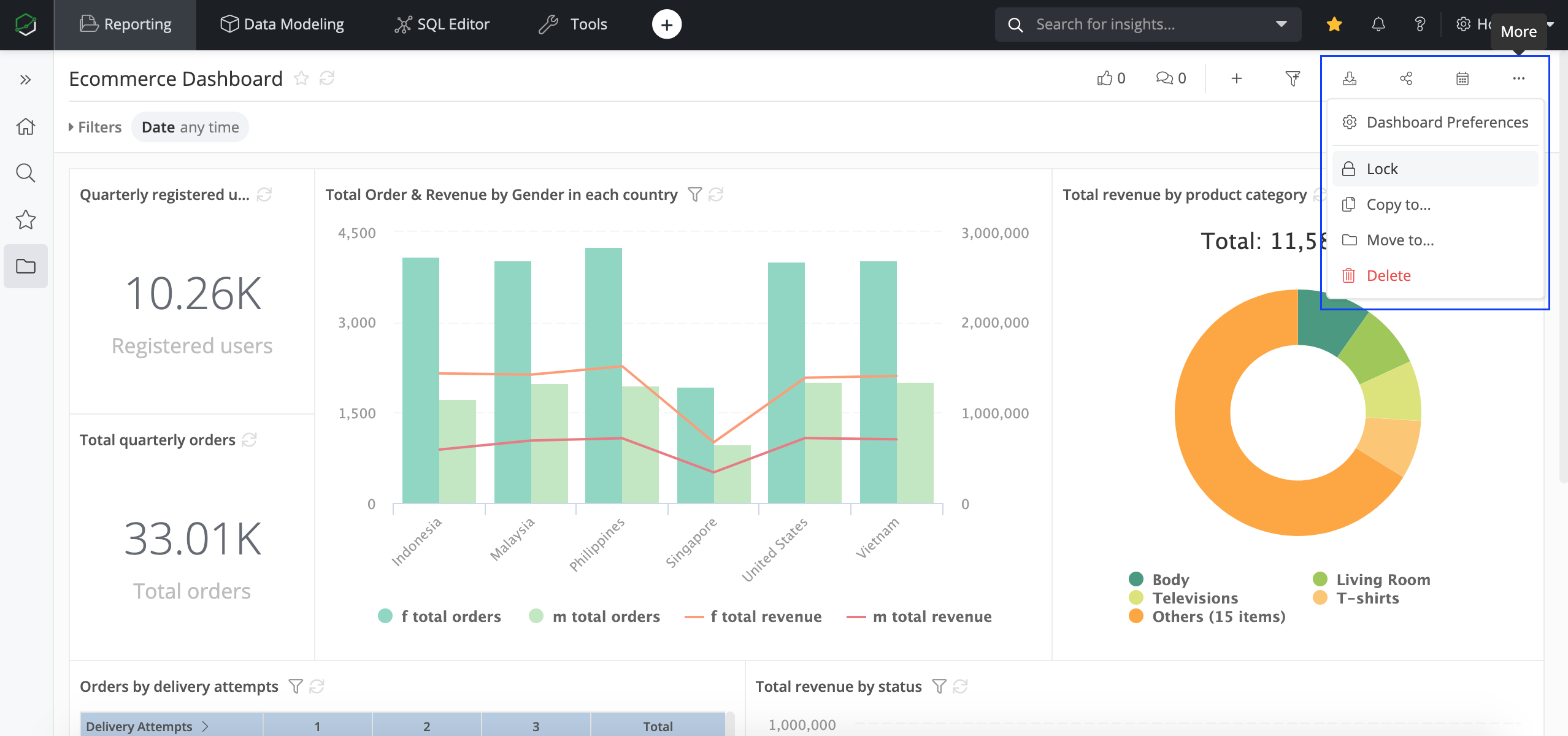
When a dashboard is locked, you will see an icon indicating that only the owner or admins can modify it.