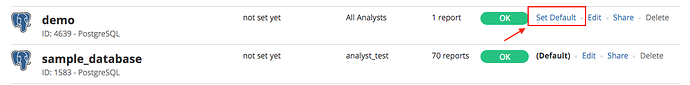My suggestion is that when (re-) opening the Data Manager, the Data Source selected by default in the drop down list be the one you most recently used. Currently it seems to be selecting the first data source that I ever created based on date/time stamp (I can be 100% certain but this seems to be the case, as it is not the first one alphabetically nor is it the first one in the list in order).
Every time I open data manager, I expect it to pre-select the one I must recently used by default, otherwise have none selected, as it seems inefficient and unexpected to have it pre-select another one by default, that I am not currently interested in using and have not used for a long time.
Hi @dbrucatoEDB,
Sorry for the late reply, somehow we missed your question.
It’s true that the default Data Source is the first Data Source that you created. And it’s possible to change your Data Source by clicking on Set Default on column Actions, you can find the setting in page Manage Data Sources
Then, that Data Source will be set as default in Data Manager. Hope my answer clarifies your concern.
– Triet